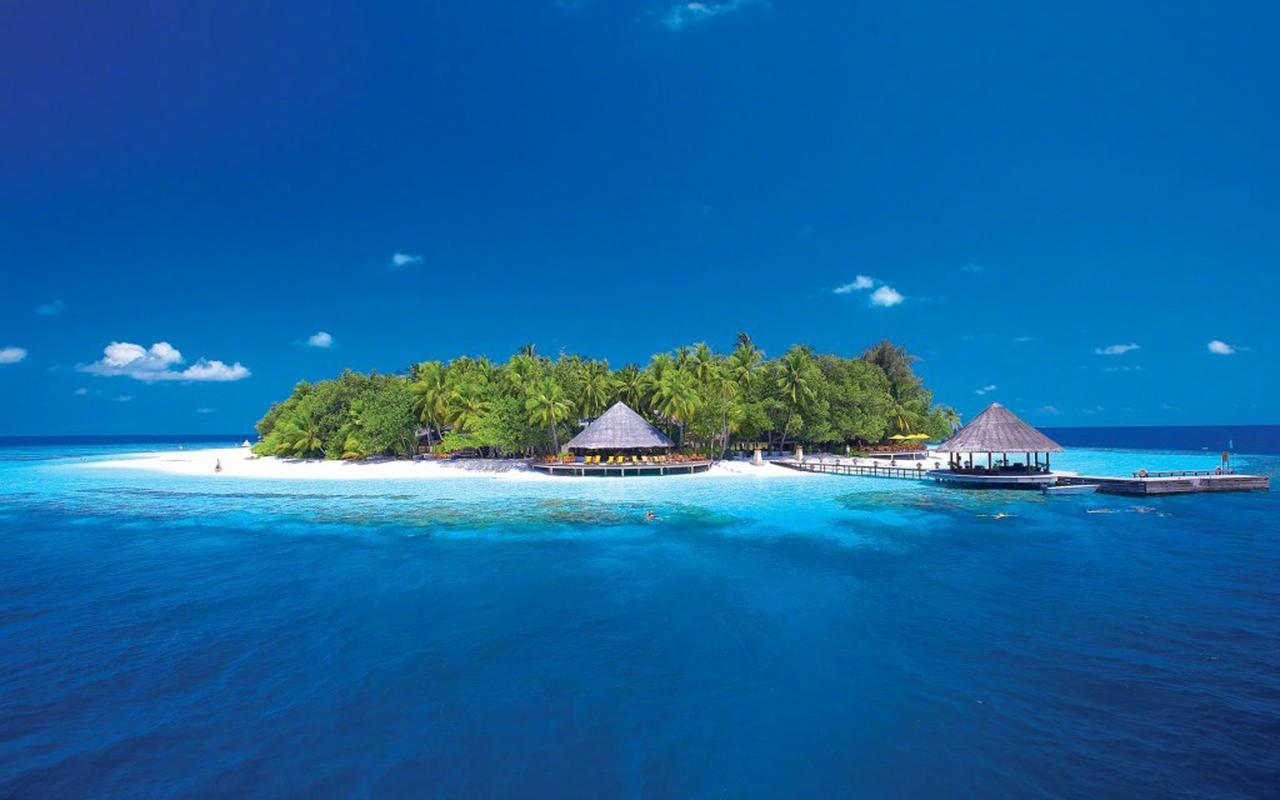4 Possible Solutions When Samsung Magician Gets Stuck on Scanning for Drive Information
If you’re experiencing issues with Samsung Magician getting stuck in scanning for drive information, don’t panic. This problem can be frustrating, but it’s not uncommon. Thankfully, several solutions could help you resolve the issue.
1. Check the Drive Connection
The first solution is to check the connection of your drive. Your drive may have become unplugged or disconnected. Turn off your computer and unplug the cables and ensure they are connected correctly and firmly. Reboot your computer and check if this solution has resolved the issue.
2. Update Samsung Magician
Out-of-date or corrupt software may cause the problem. Fortunately, Samsung regularly releases software updates to enhance their products’ performance. Ensure that you have downloaded and installed the latest version of Samsung Magician. Run the software again to see if it works correctly.
3. Disable Security Software
Sometimes, security software installed on your PC may restrict Samsung Magician from running and cause it to get stuck. Disable any third-party security software temporarily and run Samsung Magician again. If the software runs without any issues, then the security software is disrupting the application’s performance. In that case, contact the security software vendor for further assistance.
4. Run Samsung Magician in Compatibility Mode
Samsung Magician may not be compatible with the operating system that you are running. Running the software in compatibility mode may help it work correctly. Right-click on the Samsung Magician application icon and click on ‘properties’. Go to the ‘compatibility’ tab and choose your operating system. Click ‘apply and restart the application again.
Conclusion
In conclusion, when Samsung Magician gets stuck on scanning for drive information, it can be a frustrating experience. However, there are several solutions that may help resolve the issue without any need for professional assistance. Try these four solutions and keep your system up to date to help Samsung Magician function correctly. If none of these solutions work, then contact Samsung for further assistance.