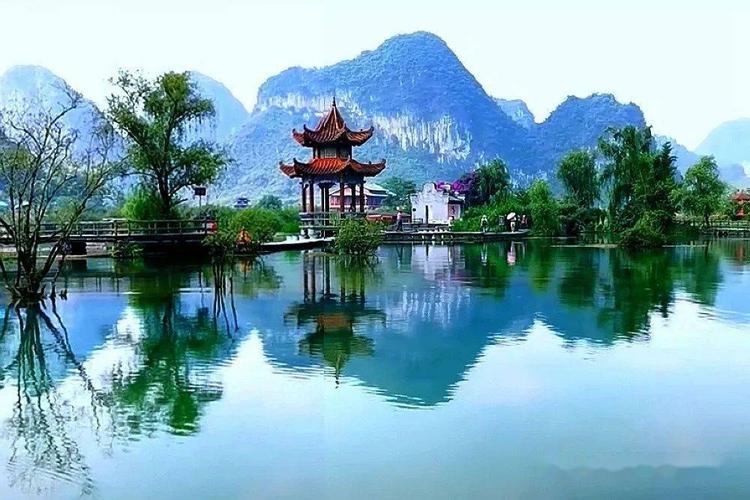5 Must-Have Microsoft Apps for Productivity on the Go
With the rise of remote work and mobile computing, many professionals are searching for apps that can keep them productive while on the go. Luckily, Microsoft provides a range of apps that can help you stay on top of your workload no matter where you are. In this article, we’ll explore 5 must-have Microsoft apps for productivity on the go.
1. Microsoft To Do
Microsoft To Do is a task management app that can help you keep track of your to-do list while on the go. With a simple and intuitive interface, you can quickly create new tasks, set deadlines, and prioritize your workload. The app also integrates with Outlook, so you can easily view your tasks alongside your email.
2. OneDrive
OneDrive is a cloud storage app that lets you access your files from anywhere. With OneDrive, you can easily store and sync your files across all your devices, so you’ll always have the latest version of your documents on hand. The app also includes advanced sharing features, so you can quickly collaborate with your colleagues on the go.
3. Microsoft Power Apps
Microsoft Power Apps is a low-code app development platform that lets you create custom apps without needing to write any code. With Power Apps, you can build custom forms and workflows to automate your business processes. The app also includes a range of pre-built templates, so you can get started quickly.
4. Microsoft Excel
Excel is a spreadsheet app that can help you keep track of your data while on the go. With Excel, you can create and edit spreadsheets, perform calculations, and visualize your data using charts and graphs. The app also integrates with other Microsoft apps, so you can easily import and export data.
5. Microsoft Teams
Microsoft Teams is a collaboration app that lets you chat, share files, and collaborate with your colleagues while on the go. With Teams, you can create channels for different projects or teams, share files and documents, and even conduct video conferences. The app also integrates with other Microsoft apps, so you can easily access your files and tasks.
In conclusion, if you’re looking to stay productive while on the go, these 5 Microsoft apps are a must-have. With their intuitive interfaces, advanced features, and seamless integration with other Microsoft apps, you’ll be able to stay on top of your workload no matter where you are. So why not download them today and start boosting your productivity?