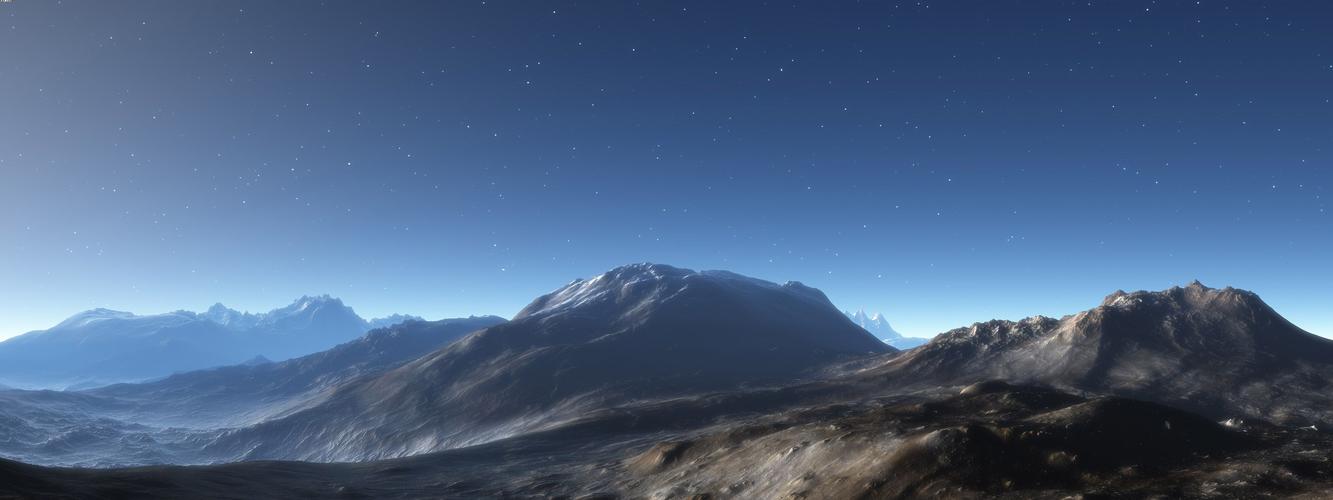5 Tips to Improve Your Website’s Pagespeed Insights Score
If you’re looking for ways to improve your website’s Pagespeed Insights score, you’ve come to the right place. Pagespeed Insights is a tool that analyzes the speed of your website and provides suggestions for improvement. In today’s fast-paced digital age, a slow-loading website can lead to a decrease in traffic, engagement, and conversions. That’s why it’s important to prioritize website speed and take actionable steps to optimize it. Here are five tips to improve your website’s Pagespeed Insights score:
1. Optimize Images
Images are an essential part of any website, but they can also slow down your website’s loading speed. To optimize images, make sure they’re the appropriate size and format, compress them using tools like TinyPNG or Imagify, and lazy load them so they only load when they’re in the viewport.
2. Minimize HTTP Requests
HTTP requests are made when a browser loads a web page, and the more requests your website makes, the slower it will load. To minimize HTTP requests, make sure your website’s design is simple and streamlined, reduce the number of plugins or third-party scripts, and merge files such as CSS and JavaScript.
3. Use a Content Delivery Network (CDN)
A CDN is a network of servers that deliver your website’s content to users based on their geographic location. Using a CDN can improve your website’s loading speed by reducing the distance between your website’s server and the user, resulting in faster load times. Consider using a CDN like Cloudflare or MaxCDN to improve your website’s speed.
4. Minimize Server Response Time
Server response time refers to the amount of time it takes for your website’s server to respond to a request. A long server response time can slow down your website’s loading speed. To minimize server response time, choose a reliable hosting provider, use caching plugins, and reduce the size of your website’s files.
5. Prioritize Above-the-Fold Content
Above-the-fold content refers to the content that’s visible on a web page without scrolling down. Prioritizing above-the-fold content can improve your website’s perceived loading speed and provide users with a better user experience. To prioritize above-the-fold content, make sure your website’s design is simple and uncluttered, use inline CSS to render the above-the-fold content, and defer the loading of non-essential elements.
Conclusion
Improving your website’s Pagespeed Insights score is essential for maintaining high traffic, engagement, and conversions. By optimizing images, minimizing HTTP requests, using a CDN, minimizing server response time, and prioritizing above-the-fold content, you can drastically improve your website’s loading speed and user experience. Remember, a fast-loading website not only improves user experience but can also have positive effects on your website’s search engine rankings.