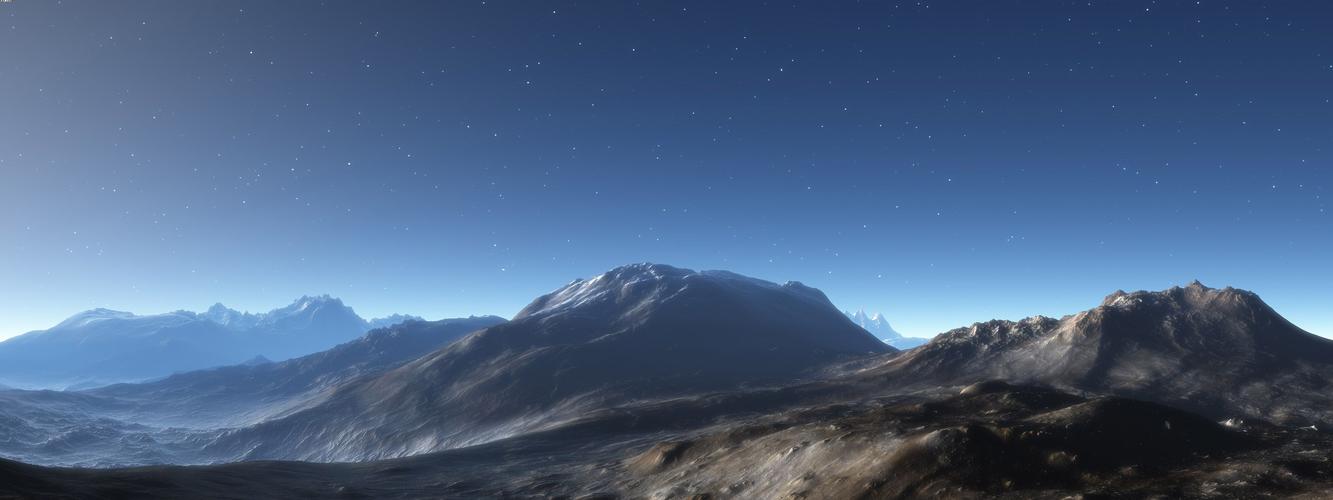7 Must-Have Windows Apps for Productivity and Efficiency
Are you looking to optimize your Windows experience? It can be overwhelming to choose from thousands of apps available, that’s why we have compiled a list of 7 must-have Windows apps for productivity and efficiency. These apps will help you take your productivity to the next level and make your daily workflow smoother.
1. Trello
Trello is a highly customizable project management app that helps you organize your tasks and keep track of all your projects in one place. Trello’s boards, cards, and lists make it easy to prioritize your tasks, set deadlines, assign work, and collaborate with your team members. Trello is perfect for individuals, small teams, and large enterprises alike.
2. Grammarly
Are you tired of typos and grammatical errors? Grammarly is an AI-powered writing assistant that helps you write better. Grammarly checks your grammar, punctuation, spelling, and style in real-time as you type. It’s like having a personal editor by your side. Whether you are writing an email, a report, or a blog post, Grammarly makes sure your writing is error-free and professional.
3. Microsoft To Do
Are you looking for a simple and straightforward to-do list app? Microsoft To Do is a free app that helps you stay organized and focused on your important tasks. You can create multiple to-do lists, set reminders, and prioritize your tasks according to your needs. Microsoft To Do also integrates with Outlook and other Microsoft apps for seamless productivity.
4. Microsoft OneNote
Are you tired of using multiple apps for note-taking, organizing, and sharing your ideas? Microsoft OneNote is an all-in-one digital notebook that helps you take notes, organize your ideas, and collaborate with others. You can create notebooks, sections, and pages to keep all your notes in one place, tag your notes for easy searching, and share your notes with others for better collaboration.
5. Dropbox
Are you looking for a secure and reliable cloud storage solution? Dropbox is a cloud-based file storage and sharing platform that makes it easy to store, access, and share your files from anywhere. Dropbox syncs your files across all your devices, so you can work on your files seamlessly, wherever you are. With Dropbox, you can also collaborate on your files with others in real-time.
6. Zoom
Are you tired of endless meetings and phone calls? Zoom is a video conferencing app that helps you connect with your team members, colleagues, and clients from anywhere. Zoom’s easy-to-use interface and reliable audio and video quality make it the go-to app for virtual meetings, webinars, and training sessions. With Zoom, you can also share your screen, record your meetings, and chat with your team members.
7. RescueTime
Are you curious about how you spend your time on your computer? RescueTime is a time-tracking app that helps you understand how you use your time and optimize your productivity. RescueTime tracks the apps and websites you use, and gives you a detailed report of how much time you spend on each activity. With RescueTime, you can set goals, track your progress, and make data-driven decisions to improve your productivity.
Conclusion
In conclusion, these 7 must-have Windows apps are essential for boosting your productivity and efficiency. By using these apps, you can organize your tasks, improve your writing, focus on your important tasks, take notes, store and share your files, connect with others, and track your time. These apps are perfect for individuals, small teams, and large enterprises alike. So, go ahead and give them a try!