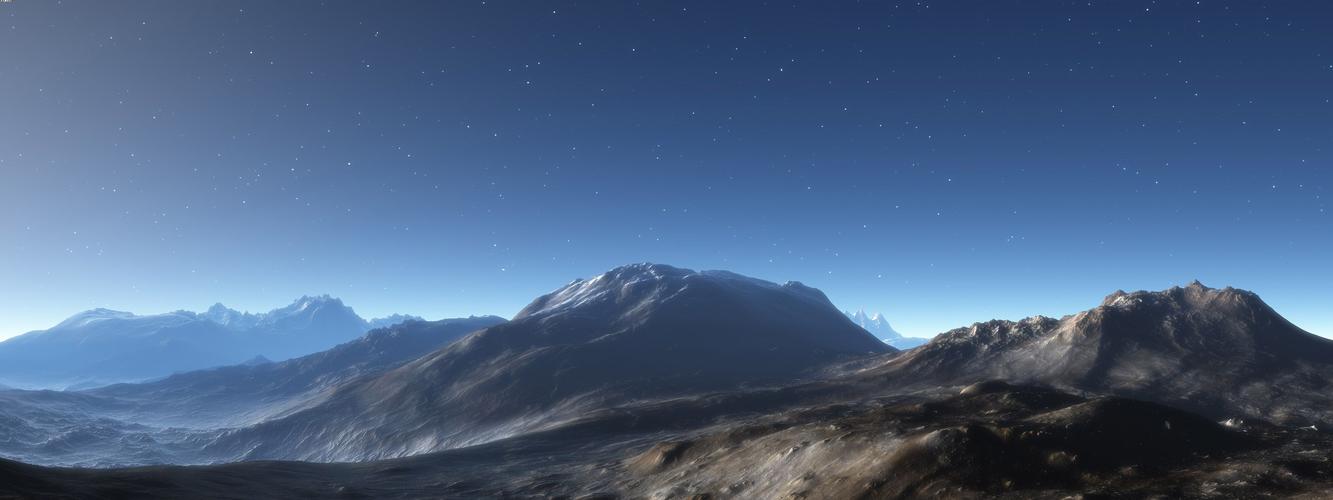8 Tips for Conducting Effective Zoom Classes in Education
In the wake of the COVID-19 pandemic, many schools and universities have been forced to shift to online learning. One of the most popular platforms used for virtual instruction is Zoom. While it offers many benefits, there are several challenges that come with conducting classes on Zoom. In this article, we will explore eight tips for conducting effective Zoom classes in education.
Tip #1: Set Clear Expectations
Before beginning any Zoom class, it’s crucial to set clear expectations with your students. Clearly communicate what will be covered in the session, any assignments or assessments that they’ll be required to complete, and what behavior is appropriate during the class. Doing so ensures everyone knows what’s expected of them and sets the tone for a productive session.
Tip #2: Manage the Technology
Managing the technology is an essential aspect of conducting classes on Zoom. Before starting the class, ensure that you have a high-quality microphone and webcam. Additionally, make sure that all students have access to the necessary technology and have a reliable internet connection. It’s also important to familiarize yourself with Zoom’s features to make the most out of the platform.
Tip #3: Keep the Sessions Engaging
One of the biggest challenges of teaching on Zoom is keeping students engaged throughout the session. One way to achieve this is by using interactive activities such as polls, breakout rooms, and whiteboard features. Incorporating various media, such as images, videos, and audios, into your lessons can also keep the sessions lively and dynamic.
Tip #4: Provide Adequate Breaks
Conducting classes on Zoom can be exhausting, both for the teachers and the students. It’s therefore crucial to include breaks in the session to avoid burnout and maintain focus. Decide on the duration of the sessions and how much break time you’ll need, aiming to keep any interruptions to a minimum.
Tip #5: Encourage Active Participation
Active interaction and participation are essential in any classroom. To ensure that students are actively participating, use Zoom’s features such as the chat function or breakout rooms. Encourage students to ask questions and participate in discussions, and monitor their engagement during the session.
Tip #6: Keep Record of the Class
Keeping a record of the class helps students who may have missed the session catch up on what they missed. Additionally, it can help you review the material covered and improve instruction’s quality in future sessions. Zoom provides a recording feature that you can use to record the sessions for later playback and distribution.
Tip #7: Conduct Regular Assessments
Regular assessments are essential in ensuring that students are following the lesson’s content and staying engaged throughout the session. Use Zoom’s polling and quiz features to assess their understanding of the material covered and give feedback on their progress. Encourage students to ask questions to clear their doubts and also to conduct regular revision sessions.
Tip #8: Keep the Communication Open
Finally, keep the communication channels open with your students. Encourage them to reach out to you if they have any queries or concerns and provide them regular feedback. Additionally, take their feedback onboard on the quality of the lessons to improve future sessions.
In conclusion, with the rapidly changing world, the mode of education has transformed, and remote learning has gained momentum. Zoom is an essential tool in this domain, but the effectiveness of any online class is dependent on effective execution. By adhering to these eight tips and preparing well in advance, you can enhance the quality of your virtual classes and impart knowledge to your students successfully.