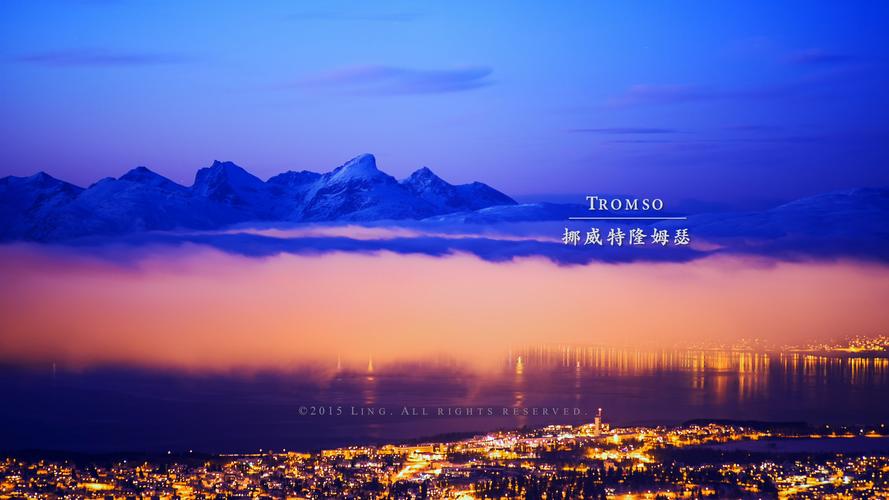As technology continues to become more integral to our lives, batteries have become a central component of many of our daily devices. Smartphones, laptops, cameras, and even electric cars all rely on batteries to function. Over time, however, batteries can begin to degrade, causing performance issues and potentially leading to device failure. In this guide, we’ll explore how to check battery health on different devices, so you can stay on top of the health of your devices’ batteries.
First up, let’s talk about smartphones. Most modern smartphones come with built-in battery health monitoring tools, which can be accessed via the settings menu. On iPhones, navigate to Settings > Battery > Battery Health to view information about your battery’s maximum capacity, peak performance capability, and whether or not it needs to be serviced. On Android devices, the process can vary slightly depending on the device model and manufacturer, but you can typically find battery health information by going to Settings > Battery > Battery Usage.
Moving on to laptops, checking battery health can be a bit more complex. Windows laptops often have built-in battery health monitors, which can be accessed through the control panel. From there, you can view information such as the battery’s current charge level, capacity, and status. If you’re using a Macbook, open the Apple menu, click About This Mac, and choose System Report. From there, click on Power and look for information about your battery’s health.
Cameras are another device where battery health is crucial, especially if you take a lot of photos or video. Again, the process for checking battery health can vary depending on the device, but many cameras come with built-in battery health monitors that allow you to check the status of your battery. Alternatively, you can use third-party tools to test your battery’s capacity and performance.
Finally, let’s talk about electric cars. With more and more people switching to electric vehicles, understanding battery health is becoming increasingly important. Most electric cars come with built-in battery management systems, which allow you to monitor your battery’s health over time. You can typically access this information via the car’s infotainment system or through a companion app on your smartphone.
In conclusion, keeping tabs on battery health is an essential aspect of ensuring the longevity and performance of your devices. By using the built-in battery monitoring tools on your devices or by using third-party tools, you can easily stay on top of your battery’s health, allowing you to catch any issues early on and potentially prolonging your device’s lifespan.