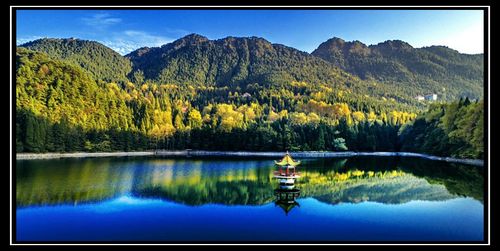The Ultimate Guide to Using the TX SOS Business Search Tool
Running a successful business in Texas requires access to up-to-date information about the state’s various legal frameworks, regulatory requirements, and resources for business owners. One such resource is the Texas Secretary of State (TX SOS) Business Search Tool, which provides entrepreneurs with access to information about registered business entities operating in the state.
In this article, we will provide a comprehensive guide to using the TX SOS Business Search Tool, including how it works, what types of information it provides, and how to access it.
Why is the TX SOS Business Search Tool important?
The TX SOS Business Search Tool is a valuable resource for entrepreneurs and business owners operating in Texas. By providing access to information about registered business entities, the tool can help entrepreneurs make informed decisions about key aspects of their business, including:
– Researching potential competitors
– Verifying the legal status of a business
– Identifying potential business partners and collaborators
– Accessing information about how to form a new business entity in Texas
How does the TX SOS Business Search Tool work?
The TX SOS Business Search Tool is an online database maintained by the Texas Secretary of State’s office. Users can search for registered business entities by name, filing number, tax ID number, or registered agent name.
Once a search is performed, the tool returns a list of all entities that match the criteria entered by the user. Users can then click on each entity to access a detailed profile containing information such as:
– Legal name and trade name
– Status (active, inactive, withdrawn, etc.)
– Entity type (corporation, LLC, etc.)
– Date of formation
– Registered agent information
– Business address and contact details
– List of officers and directors
How to use the TX SOS Business Search Tool
Using the TX SOS Business Search Tool is quick and easy. Here are the steps involved:
1. Go to the Texas Secretary of State website at sos.state.tx.us.
2. Click on the “Business & Nonprofit” tab in the top menu and select “Search Business Filings.”
3. Enter your search criteria in the fields provided. You can search by entity name, filing number, tax ID number, or registered agent name. Note that the search is not case sensitive.
4. Click the “Search” button to perform the search.
5. Review the search results and click on each entity to view its detailed profile.
Tips for using the TX SOS Business Search Tool
To get the most out of the TX SOS Business Search Tool, consider the following tips:
– Use specific search criteria to refine your results. For example, if you’re looking for information about a particular business, enter the business’s full name rather than just a keyword.
– Review multiple search results to get a comprehensive view of the business landscape in Texas. Don’t just focus on the top result that appears in the search.
– Use the detailed profile information to gain a better understanding of a business’s legal structure, leadership team, and contact details.
Conclusion
The TX SOS Business Search Tool is a valuable resource for anyone looking to do business in Texas. By providing access to information about registered business entities, the tool can help entrepreneurs make informed decisions about their operations and identify potential partners and collaborators. By following the steps and tips outlined in this article, you can get the most out of the tool and gain a better understanding of the business landscape in Texas.