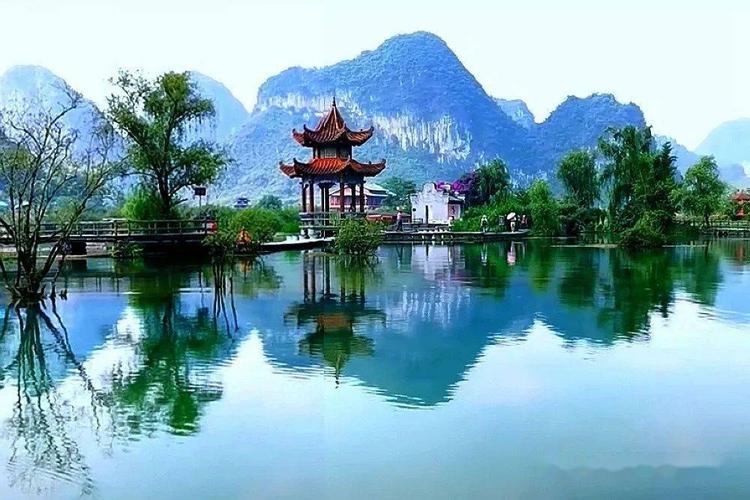Mastering the Art of Email Format for Payment Confirmation
Are you tired of sending payment confirmations to your clients and not getting any response or feedback in return? The problem may not be the payment itself, but rather the email format you used to confirm the transaction. In today’s digital era, emails are a crucial mode of communication, and their format can make or break a business’s reputation. In this article, we’ll discuss techniques to master email format for payment confirmation to increase client satisfaction and business efficiency.
Introduction
Emails are the most efficient and effective way of confirming payments and transactions in businesses today. It is a convenient way for customers to receive confirmation of payments made and vice versa. However, the way these emails are constructed can significantly impact the relationship between businesses and their clients. The lack of proper email formatting can also lead to misinterpretations, misunderstandings, and even loss of customers. Therefore, it is essential to master the art of email formatting to ensure that your payment confirmation emails are effective, professional and engaging.
Body
To master email format for payment confirmation, it is crucial to keep in mind the following tips:
Make Your Subject Line Clear
Before you even start constructing your email, you need to create a clear and concise subject line. This helps the recipient to identify that it is a confirmation of payment email, and it also increases the likelihood of the email being opened and read. An appropriate subject line would be “Payment Confirmation for Invoice #1414.” Add a reference to the invoice number or payment ID, so that you and the customer can easily identify which payment the email is referring to.
Use Proper Greetings and Signatures
When addressing clients in a payment confirmation email, be sure to use their name and proper salutation. Instead of a vague “Dear Customer,” use their name to make the email more personal and relatable. Begin the email with a courteous greeting, which makes your email more inviting. Make sure to end with a professional signature that includes your company’s contact information, your position, and a call to action to contact you if they have any queries.
Keep it Simple and Concise
Your payment confirmation email should be brief and to the point. Use simple language and short sentences to make the message easy to understand. Keep your email concise, limit it to one page, and avoid using jargon that your customer may not understand. Remember, you are confirming the payment, not writing a novel.
Provide Relevant Details
Your payment confirmation email should contain relevant information and necessary details, such as the amount paid, the payment method, the date of payment, and the payment reference ID, to name a few. This information makes it easier for you and your customers to refer back to the transaction in the future if needed.
Add Personal Touches
Since a payment confirmation email is an opportunity to strengthen your business relationship with customers, it is essential to add personal touches such as a “Thank you for your payment,” or “We appreciate your business.” You can also include a quick note about other products or services that you provide, which may interest the customer. Such an approach makes the email engaging and memorable, increasing the chances of repeat business.
Conclusion
In conclusion, mastering the art of email formatting for payment confirmation plays a critical role in the relationship between businesses and their clients. By using proper formatting, you can ensure that your payment confirmation emails are professional, effective and engaging. Always remember to create a clear subject line, use proper greetings and signatures, keep it simple and concise, provide relevant details, and add personal touches. With these tips in mind, you can increase client satisfaction and ensure that your business is perceived as professional and trustworthy.