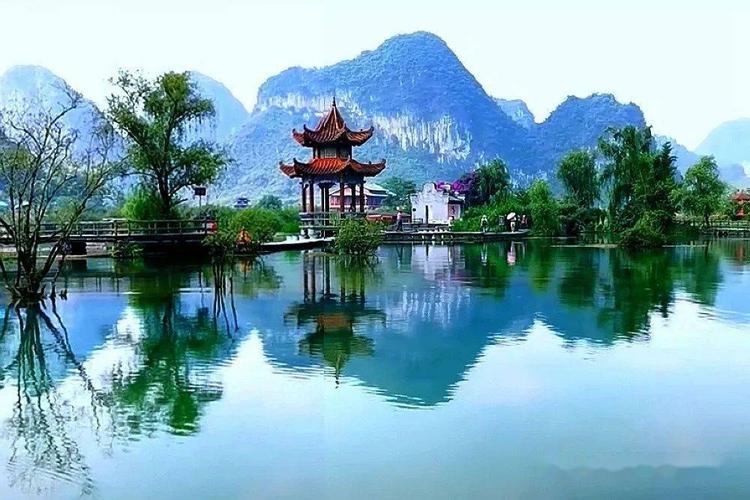Maximizing Your Tax Savings: A Guide to Using TurboTax Business 2022
As the tax season approaches, businesses around the world are busy preparing their financial statements and tax returns. However, filing your business taxes can be a daunting task, especially if you’re not familiar with the process. Fortunately, several tax preparation tools can help you alleviate the burden of filing tax returns, and TurboTax Business 2022 is one of the best. This article will guide you through the steps of using TurboTax Business 2022 to maximize your tax savings.
What is TurboTax Business 2022?
TurboTax Business 2022 is a tool that helps businesses file tax returns accurately and efficiently. It’s designed to cater to the unique needs of small businesses, such as reporting income and expenses, calculating depreciation, and estimating tax liabilities. TurboTax Business 2022 is user-friendly and guides users through each step of tax preparation, ensuring that they don’t miss anything important.
Getting Started with TurboTax Business 2022
To get started with TurboTax Business 2022, you’ll need to purchase the software and install it on your computer. Once you’ve installed TurboTax Business 2022, you’ll need to provide some basic information about your business, such as your business type, business name, and EIN. Afterward, you’ll be directed to the main menu, where you can choose the tax form that applies to your business.
Inputting Your Business Information
After selecting the appropriate tax form, you’ll need to input your business information. TurboTax Business 2022 will prompt you to enter your business income, expenses, and other relevant financial details. It’s crucial to ensure that all information you provide is accurate, as inaccuracies can result in penalties or audits.
Maximizing Your Deductions
One of the benefits of using TurboTax Business 2022 is that it offers users a range of deductions and credits to lower their tax liabilities. It’s crucial to maximize your deductions to ensure that you’re paying the lowest amount of tax legally permissible. TurboTax Business 2022 will guide you through this process by asking you questions relevant to your business type and expenses.
Reviewing Your Tax Return
Once you’ve inputted all your business information and maximized your deductions, you’ll need to review your tax return. TurboTax Business 2022 will provide you with a summary of your tax return, including key details such as your adjusted gross income, taxable income, and total tax liability. It’s crucial to review this information carefully to ensure that everything is accurate.
Filing Your Tax Return
Once you’ve reviewed your tax return and made any necessary changes, you’re ready to file your tax return. TurboTax Business 2022 allows users to file their tax returns electronically, which is faster and more efficient than filing paper tax returns. After submitting your tax return, TurboTax Business 2022 will provide you with a confirmation of receipt.
Conclusion
TurboTax Business 2022 is an excellent tool for businesses worldwide to take the pain out of tax returns. The software is user-friendly, efficient and offers several deductions and credits to minimize tax liabilities. It’s crucial to input accurate information, maximize deductions, review your tax return and then file the tax return. By following these steps, businesses can maximize their tax savings and minimize tax liabilities.