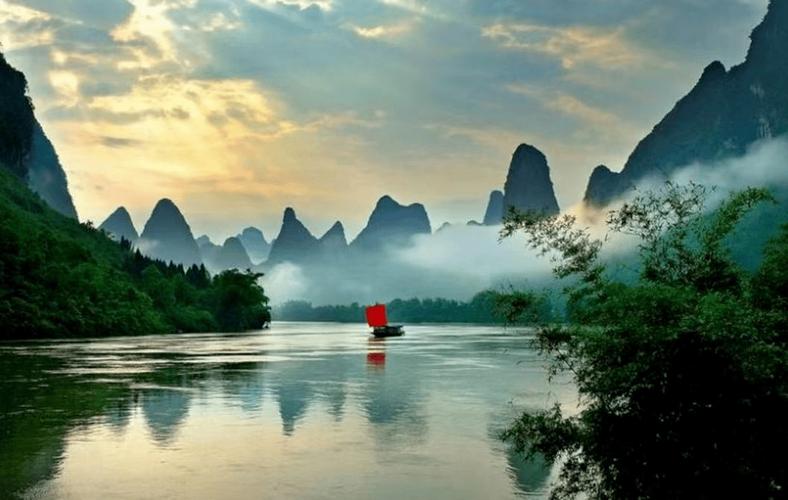Why It’s Important to Uninstall Apps You Don’t Use on Your Device
In today’s digital age, smartphones have become an indispensable part of our lives. We use them for everything from staying connected with our loved ones to managing our finances and accessing information. However, as we download new apps, our devices can quickly become cluttered with unused applications that take up valuable space and slow down performance.
In this article, we’ll explore why it’s essential to uninstall apps you don’t use and how doing so can benefit you and your device.
The Benefits of Uninstalling Unused Apps
Clearing out unused applications from your device can have several benefits. Here are some of the main advantages:
1. More Storage Space
As you download more apps, your device’s storage space can quickly become limited. Deleting applications you no longer use can free up valuable space, making room for new apps, photos, or videos.
2. Improved Performance
Unused apps can significantly slow down your device’s performance. These applications continually run in the background, consuming device resources and causing your device to lag or freeze. Removing them can ensure that your device runs smoothly and performs optimally.
3. Reduced Security Risks
Outdated apps or apps from unknown sources can pose significant security risks to your device and personal data. Uninstalling these applications can reduce your risk of being hacked or infected with malware.
4. Better Battery Life
Unused apps can also drain your device’s battery life, even when not in use. Removing these apps can help extend your battery’s lifespan and ensure that your device lasts longer between charges.
How to Uninstall Unwanted Apps
Uninstalling apps on your device is a straightforward process. Here’s how you can do it:
1. On iOS Devices
Tap and hold on the app icon you want to delete until it starts to jiggle. Then, tap on the ‘X’ icon and confirm the deletion.
2. On Android Devices
Go to ‘Settings,’ then ‘Apps.’ Select the app you want to delete and tap on ‘Uninstall.’
3. On Windows Devices
Go to ‘Settings’ and select ‘System.’ Then, click on ‘Apps and Features,’ choose the app you want to uninstall, and click on ‘Uninstall.’
Conclusion
Uninstalling apps you no longer use can help you free up valuable storage space, improve your device’s performance, reduce security risks, and extend your battery’s lifespan. By taking the time to regularly assess and delete unused applications, you can ensure that your device stays in top condition and performs optimally.