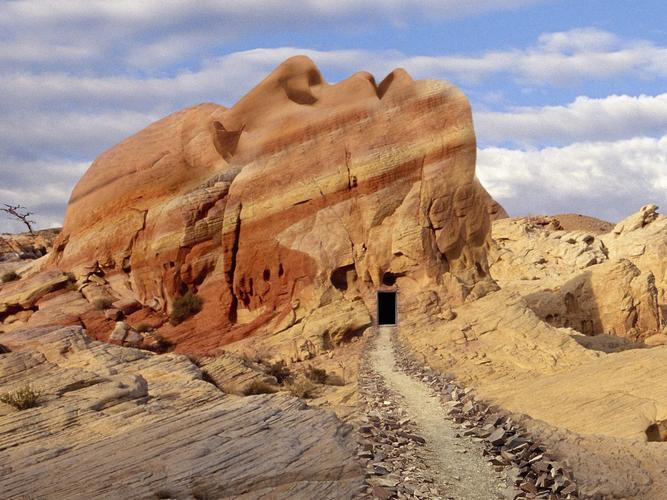Automate Your Personal Finance with Google Sheets Template
Managing personal finance can be a daunting task. You have to keep track of your income, expenses, receipts, investments, bills, and much more. Tracking all this information manually can be quite time-consuming and prone to errors. Luckily, Google Sheets is a great tool to automate your personal finance and streamline your financial management process. In this article, we’ll discuss how to create a Google Sheets template to automate your personal finance.
1. Define Your Financial Goals
Before you start creating a Google Sheets template, it’s important to identify your personal financial goals. Do you want to save money? Do you want to pay off your debt? Do you want to invest in the stock market? Once you have set your financial goals, you can create a budget and track your expenses accordingly.
2. Create a Budget Sheet
The first step to automating your personal finance with Google Sheets is to create a budget sheet. This sheet should include your monthly income, expenses, and savings goals. You can also add categories such as groceries, rent, utilities, transportation, and entertainment. Google Sheets has several built-in templates that you can use to create your budget sheet. However, you can also create a custom template that fits your unique financial situation.
3. Track Your Expenses
Once you have created your budget sheet, you can start tracking your expenses. This will help you determine if you are overspending or staying within your budget. You can import your bank statements or credit card statements to Google Sheets or manually enter your expenses. Google Sheets has several formulas that you can use to calculate your expenses and monitor your spending habits.
4. Use Conditional Formatting
Conditional formatting is a powerful tool in Google Sheets that highlights cells based on certain conditions. For instance, you can use conditional formatting to highlight cells that exceed your budget or are below your savings goals. This will help you identify areas where you need to cut back on your expenses or increase your savings.
5. Create Visualizations
Google Sheets has several built-in charts and graphs that you can use to visualize your financial data. For instance, you can create a bar chart that shows your monthly income and expenses or a pie chart that shows your spending categories. Visualizing your financial data will help you gain insights into your spending habits and make informed financial decisions.
6. Automate Your Savings
Finally, you can use Google Sheets to automate your savings goals. For instance, you can create a formula that deducts a certain amount of money from your income each month and deposits it into your savings account. This will help you stay on track towards achieving your financial goals.
Conclusion
In conclusion, Google Sheets is a versatile tool that can help you automate your personal finance and save time and energy. By creating a Google Sheets template for your personal finance, you can track your expenses, monitor your savings goals, and make informed financial decisions. Whether you’re a beginner or an experienced investor, using Google Sheets for personal finance can help you achieve your financial goals and improve your financial well-being.