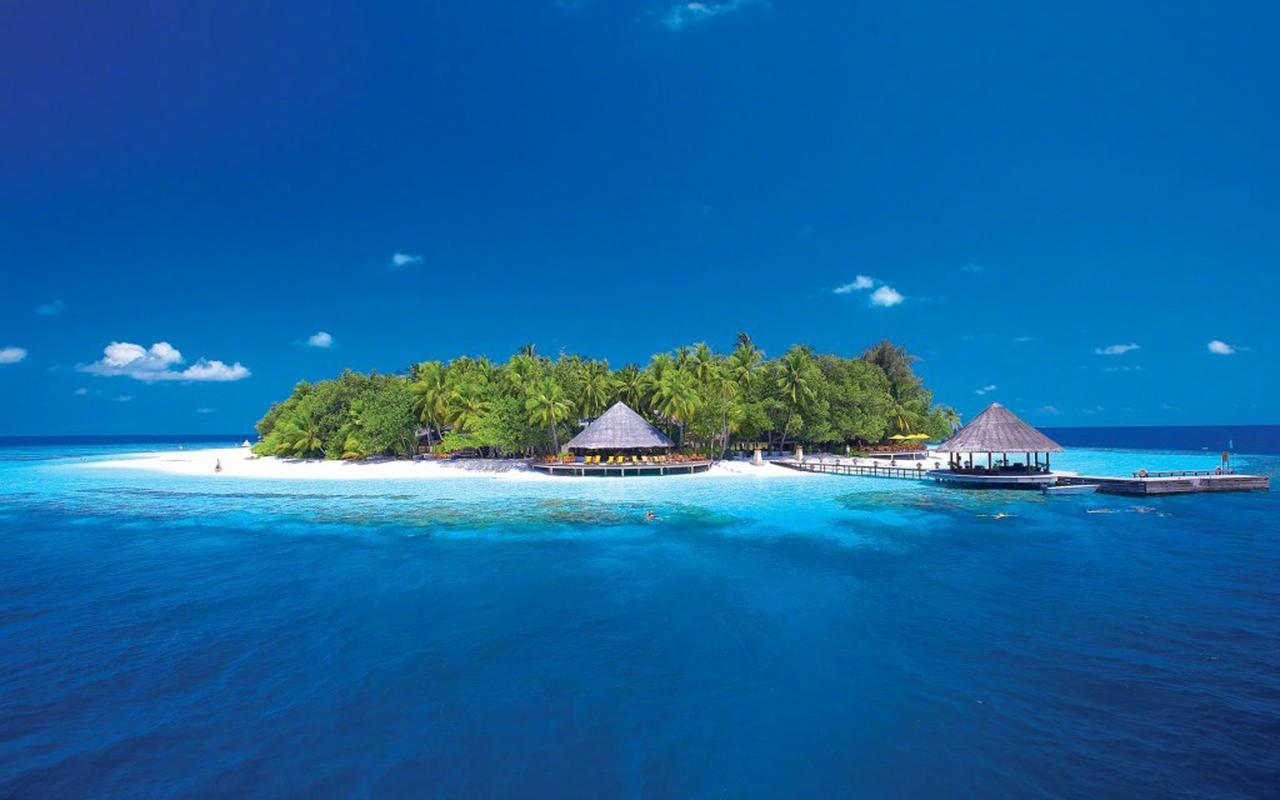Getting to Know the 3 Components of Computer System: CPU, RAM, and Hard Drive with Examples
Computers have become an essential part of our daily lives, helping us achieve a wide range of tasks efficiently. However, understanding the components of a computer system can be quite intimidating. In this article, we’ll explore the three primary components of a computer system – CPU, RAM, and Hard Drive and provide examples that will help you understand their importance and how they interrelate.
Central Processing Unit (CPU)
The Central Processing Unit (CPU) is the ‘brain’ of a computer system, responsible for executing commands and performing calculations. The CPU receives instructions from software applications and directs the hardware components of the computer to execute them. The speed of the CPU determines the overall speed and performance of the computer.
For instance, imagine you’re playing a game on your computer, and it’s taking a while to respond to your commands. Sluggish performance is an indication that your computer’s CPU is struggling. Investing in a faster CPU can significantly improve your computer’s overall performance.
Random Access Memory (RAM)
Random Access Memory (RAM) is your computer’s short-term memory. It’s a fast and temporary storage component that holds the data your computer needs to perform tasks at any given moment. The amount of RAM you have determines how many tasks you can perform simultaneously. For example, if you’re running multiple software applications, you’ll need more memory to keep your computer running smoothly.
The amount of RAM you need depends on the type of software you run on your computer. For instance, designers or gamers who work with high-resolution graphics and videos often require more RAM to keep their computer running smoothly.
Hard Drive
The hard drive is your computer’s long-term memory. It’s where the Operating System (OS) and other software applications are stored. The hard drive is also where you store your files, documents, videos, or photos.
The size of your hard drive determines how much data you can store on your computer. For example, if you plan to store numerous files and videos, it’s imperative to invest in a large capacity hard drive. Moreover, Hard drive speeds also play a crucial role in your computer’s performance. A faster hard drive loads and saves data quicker, making your computer more responsive.
Conclusion
In conclusion, understanding the three primary components of a computer system – CPU, RAM, and Hard Drive, and how they interrelate is essential. Each component has a specific function, and they work together to ensure your computer functions at its optimal speed and performance. By investing in higher quality components, you can significantly improve your computer’s performance and productivity.
In summary, if you’re experiencing slow computer performance or lack of storage space, consider upgrading the CPU, increasing RAM, or investing in larger capacity storage devices. By doing so, you’ll be able to enjoy a more efficient and reliable computer system.