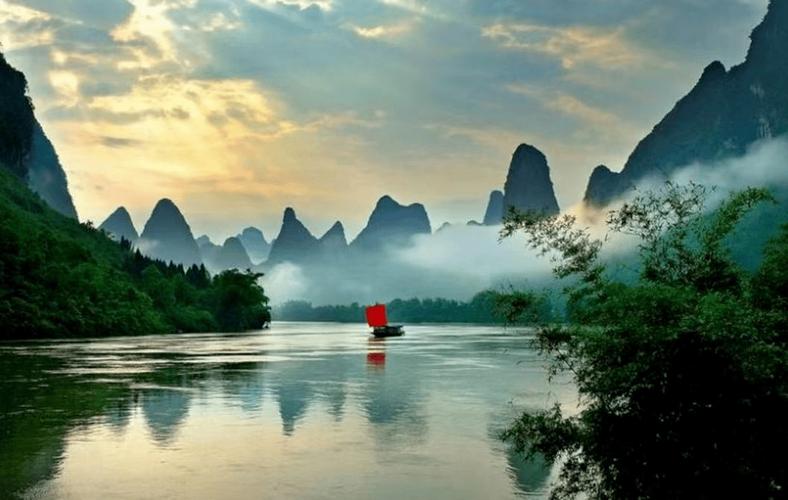How to Fix the Issue of “Update Payment Information” Notification Won’t Go Away
Introduction
Updating your payment information is crucial to ensure uninterrupted services from various apps or subscriptions. However, there may be times when the notification to update payment information won’t go away even after you have updated it. This can be frustrating and worrisome, especially if you’ve already updated the information multiple times. In this blog post, we will discuss the possible reasons for this notification and how to fix it.
Possible Reasons for the Notification
There can be multiple reasons why the “update payment information” notification won’t go away. Some of the possible reasons are:
Incomplete Payment Information Update
Sometimes, the payment information update may not go through successfully, and the app or subscription service may not recognize the update. This can result in the continuous appearance of the notification. To ensure that the update is successful, double-check all the payment information and try updating it again.
Outdated App or Subscription Service
If you’re using an outdated version of the app or subscription service, it may not recognize the updated payment information, resulting in the never-ending notification. Check for available updates and install the latest version to fix the issue.
Technical Glitch
Sometimes technical glitches can also cause the “update payment information” notification to stay even after the update. In such cases, restarting your device or logging out of the service and logging back in can fix the issue.
How to Fix the Issue
To fix the issue of the “update payment information” notification won’t go away, follow the below steps:
Step 1: Double-check Payment Information
Ensure that your payment information, including credit card details, billing address, and other relevant information, is accurate and up-to-date. Incorrect or incomplete payment information can cause the notification to stay.
Step 2: Update Payment Information
If the payment information is correct, try updating it again. Make sure that the update has gone through successfully before closing the app or browser.
Step 3: Clear App or Browser Cache
Clearing the cache can help eliminate any technical glitches that may be causing the notification to stay. Go to the app or browser settings and clear the cache. This will also help free up space and improve the app’s or browser’s performance.
Step 4: Check for Available Updates
Check for available updates for the app or subscription service and install the latest version. This will ensure that the service recognizes the updated payment information.
Step 5: Contact Customer Support
If you’ve tried all the above steps and the notification still won’t go away, contact the customer support team of the app or subscription service. They may be able to assist you in fixing the issue.
Conclusion
The “update payment information” notification can be annoying, but it’s essential to ensure uninterrupted services from various apps or subscription services. In this blog post, we discussed the possible reasons why the notification won’t go away and provided simple steps to fix the issue. By following the steps mentioned above, you can enjoy continuous and uninterrupted services without any worries.