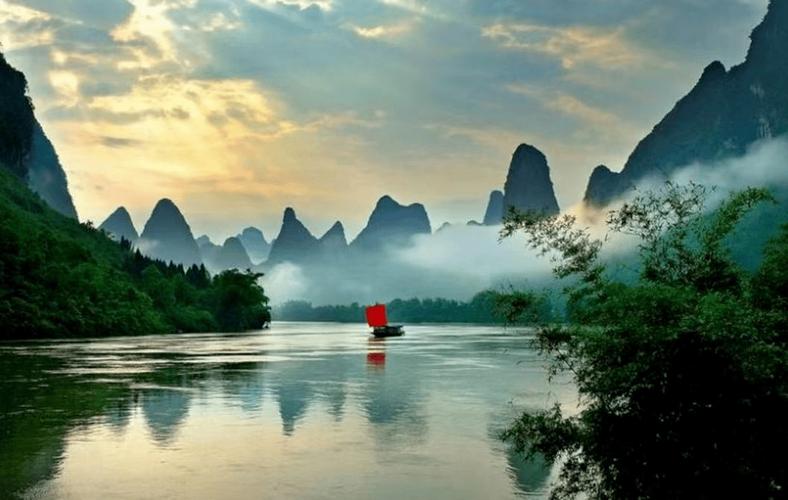How to Identify if Your Computer Has a Virus: Warning Signs to Look Out For
It’s becoming increasingly important to ensure that your computer is safe from viruses and malware. With the rise of cyber threats, it’s more than likely that your device could become a target, making it vital to understand how to identify if your computer has a virus. Here are some warning signs to look out for:
Slower Performance
One of the most common symptoms of a virus-infected computer is a slow-down in its performance. If your system is slow while opening folders or running programs, it could mean that it’s infected with a virus. Viruses tend to consume more resources than necessary, leading to a noticeable difference in how your device performs. If your computer has been running smoothly but now seems to be lagging, there’s a possibility that it may have a virus.
Pop-Up Ads Not Going Away
Another prominent sign that your computer may have a virus is if your screen is constantly being bombarded with pop-up ads that won’t seem to go away. A virus will often display ads that lead to unfamiliar websites or promote dubious products. These ads can lead to serious cyber threats and expose your computer to even more viruses.
Unusual Programs Running
If you notice that your computer is running an unfamiliar or suspicious program that you didn’t download or install yourself, your device may have a virus. Viruses can install unwanted programs and applications on your computer to conduct malicious activities.
Files Disappearing or Being Altered
If you notice that files and folders have gone missing or have been altered in some way, it may be because your computer has been infected by a virus. The virus may have deleted files or made changes to them, leading to unexpected and strange behavior.
Random Error Messages
If your computer starts displaying unusual error messages about programs you don’t recognize, it may be a sign that a virus has infected your device. Some viruses modify essential system files, which can lead to error messages and system crashes.
Conclusion
Being able to identify whether your computer has a virus is critical to keeping your device protected from cyber threats. Slow performance, pop-up ads, unusual programs, files disappearing, and random error messages are all warning signs that your computer may be infected with a virus. If you notice any of these symptoms, it’s essential to take action immediately to prevent further damage to your device. Keep your antivirus software up to date and run regular scans to ensure your computer remains safe and secure from potential threats.