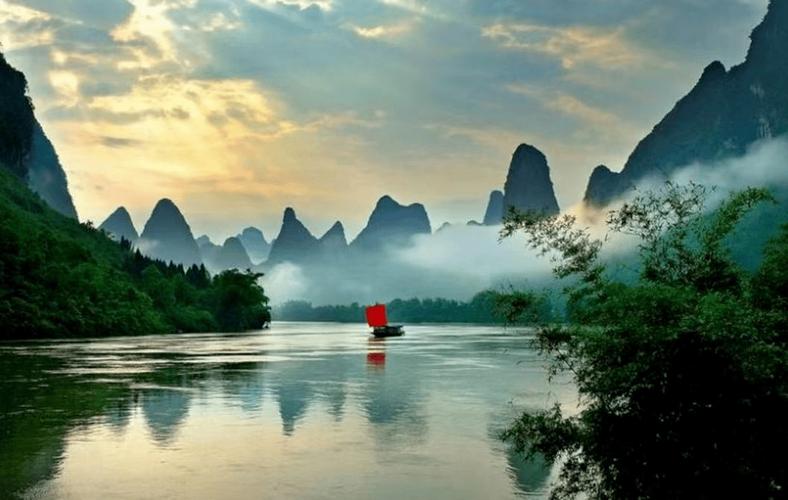Optimizing Your Business Network with QuickBooks Integration
If you’re looking to streamline your business network and increase efficiency, integrating QuickBooks into your workflow could be just the solution you need. QuickBooks is a powerful accounting software that helps businesses manage their finances, and by integrating it with other tools and systems, you can make your operations more seamless and efficient. In this article, we’ll dive deeper into how you can optimize your business network with QuickBooks integration.
What is QuickBooks Integration?
Before we delve into the benefits of QuickBooks integration, it’s important to understand what it is. QuickBooks integration involves connecting QuickBooks to other tools and systems that your business uses. For example, you can integrate it with your CRM system, project management software, or payroll management tool. This integration enables you to streamline your workflow and eliminates the need for manual data entry and transfer between different tools and systems.
Benefits of QuickBooks Integration
1. Reduced Data Entry Errors: When you integrate QuickBooks with other tools and systems, data transfer becomes automated, reducing the risk of human error. This automation also saves time that can be put to better use.
2. Real-time Financial Information: Integration allows for real-time access to financial information, enabling you to make informed decisions. For example, you can get real-time projections of cashflow and make timely adjustments to your budget.
3. Improved Collaboration: When you integrate QuickBooks with other tools and systems, your team members can collaborate more efficiently. They can easily access and share information, making communication and coordination easier.
4. Increased Productivity: Integrating QuickBooks with other tools and systems saves the time you used to spend on manual data entry and transfer. This saved time can be used for other important tasks, increasing your team’s productivity.
Examples of QuickBooks Integration
1. QuickBooks and CRM: Integrating QuickBooks with your CRM system allows you to track sales leads, manage invoices, and create reports easily. This integration streamlines your sales process and saves you time.
2. QuickBooks and Payroll Management: Integrating QuickBooks with your payroll management tool allows you to manage payroll and taxes more efficiently. This integration streamlines your payroll process and eliminates the need for manual data entry.
3. QuickBooks and Project Management: Integrating QuickBooks with your project management tools allows for easy tracking of expenses, income, and project progress. This integration enables quick and efficient communication with team members, ensuring effective management of projects.
Conclusion
Integrating QuickBooks with other tools and systems can help you optimize your business network and improve efficiency. The benefits of QuickBooks integration include reduced data entry errors, real-time financial information, improved collaboration, and increased productivity. With QuickBooks integration, you can streamline your workflows and eliminate the need for manual data entry and transfer. So, if you’re looking to optimize your business network, QuickBooks integration could be just what you need.