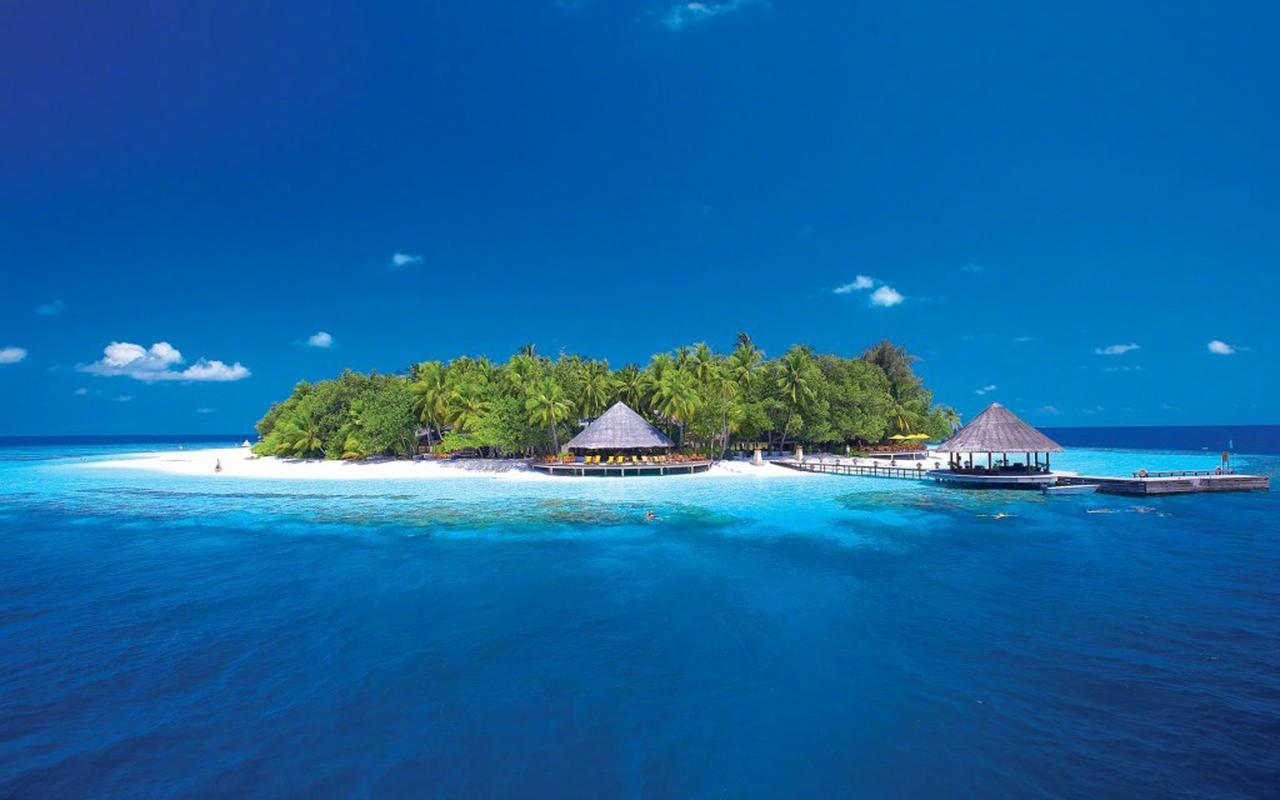How to Perform a Quick and Accurate FL Secretary of State Business Search
As a business owner, you might need to conduct a Secretary of State business search for multiple reasons. It could be to ensure that your business registration is up-to-date or to verify the existence of a potential partner. Whatever the reason may be, conducting a business search in Florida can help you access crucial information about other companies, organizations, and individuals registered with the Secretary of State’s office. Here is a step-by-step guide on how to perform a quick and accurate FL Secretary of State business search.
Step 1: Access the Sunbiz Website
The Florida Secretary of State provides the Sunbiz.org website for businesses and individuals to access the information of all registered business entities in the state. Accessing the website is the first step you should take before performing a business search.
Step 2: Select ‘Search Our Records’ From the Menu
Once you have accessed the Sunbiz website, select ‘Search Our Records’ from the menu. This option provides you with various methods to search for public business records for all entities registered with the Secretary of State’s office.
Step 3: Select the Type of Search You Want to Conduct
There are four types of business searches you can conduct:
- Officer or Registered Agent Search: This search helps you to find businesses and other registered entities based on the officers or registered agents.
- Document Number Search: This search helps you to find registered entities based on the document number given to them by the state.
- Name Search: You can conduct a name search by company name, trademark, or service mark to find the registered entity you are looking for.
- Trademark/Service Mark Search: This search helps you to find registered trademarks or service marks within the state.
Based on your requirements, select the type of search you want to conduct and follow the next steps accordingly.
Step 4: Enter the Required Details
After you have selected the search option, enter the details required by the search engine. For example, if you select the Name search option, enter the business name or the trademark or service mark name you want to look up.
Step 5: View the Search Results
After you have entered the necessary details, you will be directed to a search result page that displays all the registered entities that match your search requirements. You can view the entity name, registration number, status, and the date of registration.
Step 6: Additional Information and Filing
After you have reviewed the search results, you can access additional information such as the entity’s annual report or other filed documents. You can also link to Florida’s Division of Corporations, where you can file electronic documents or even register new businesses.
Conclusion
Conducting a quick and accurate Florida Secretary of State business search is essential for any responsible business owner. It ensures that you have access to proper documentation and the necessary information needed to make informed decisions. With these six simple steps, you can access all the relevant information you need within a few minutes, keeping your business compliant with all state regulations while maintaining your peace of mind.