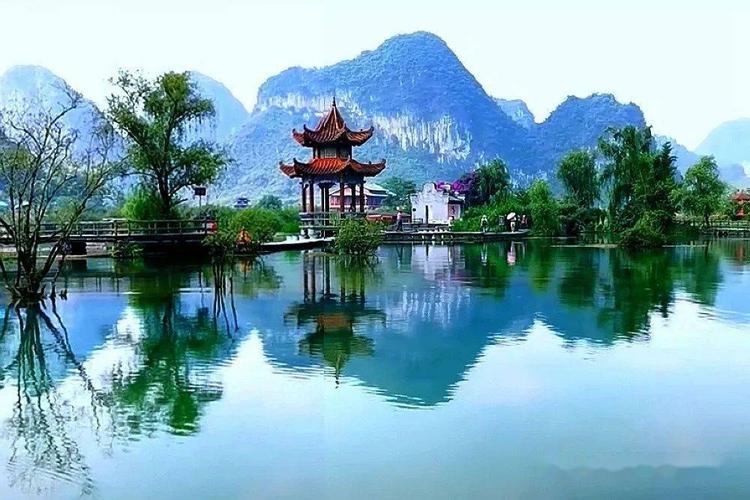How to Prevent Zooming on Input Focus for Mobile Devices
Have you ever experienced a frustrating situation where you are trying to fill out a form on a mobile device, but every time you tap into an input box, the screen zooms in, and you struggle to see what you are typing? This issue is a common problem experienced by many mobile users.
Zooming on input focus can often occur due to the default behavior of the mobile device’s browser. However, as a web developer, you can prevent this zooming effect and improve the user experience. In this article, we will discuss how to prevent zooming on input focus for mobile devices.
Understanding the Problem
The default behavior for most mobile browsers is to zoom in on the focused input element on the webpage. This zooming effect can be useful for users with visual impairments, but for most users, it can be frustrating and inconvenient.
When the user taps on an input element, the browser automatically zooms in on it, making other surrounding elements on the page appear smaller. This can lead to a jarring user experience, especially if the form has multiple input fields.
Solutions for Preventing Zooming
Fortunately, there are several solutions to prevent zooming on input focus for mobile devices.
1. Setting the Viewport Meta Tag
The viewport meta tag provides instructions for the mobile browser on how to display the webpage. By setting the viewport meta tag, you can control the initial scale and the zooming behavior of the mobile browser on your webpage.
For example, you can add the following meta tag to your HTML code:
``
This meta tag sets the initial scale to 1, which means the webpage displays at its original size. It also sets the maximum scale to 1, which prevents the user from zooming in further. The user-scalable attribute set to 0 also disables user zooming.
2. Preventing Focus on Input Elements
Another way to prevent zooming on input focus is to prevent the input elements from receiving focus altogether. You can do this by adding the following CSS code to your webpage:
`input, select, textarea { font-size: 16px; outline: none; }`
This code removes the default outline on the input elements, which prevents the mobile browser from automatically zooming in on them. It also sets the font size of the input elements to a specific value, which prevents the browser from zooming in to compensate for smaller text.
Conclusion
Zooming on input focus can be a frustrating experience for mobile users. However, as a web developer, you have the power to prevent this behavior and improve the user experience. By setting the viewport meta tag and preventing focus on input elements, you can provide a smoother and more enjoyable experience for your mobile users. Remember, every user counts, and even small improvements can make a significant impact on user satisfaction.