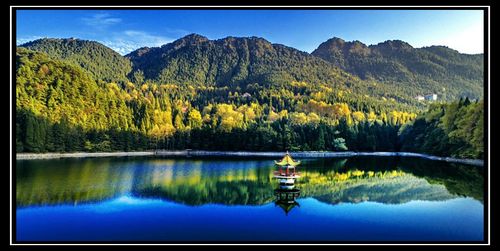How to Register and Use the Baptist Health South Florida Patient Portal
Do you find it challenging to keep track of your medical appointments, test results, or prescriptions? With today’s technological advancements, you don’t have to. Baptist Health South Florida offers a user-friendly patient portal that allows you to manage your health records online. In this article, we’ll guide you through the registration process and show you how to use the Baptist Health South Florida patient portal to streamline your healthcare management.
Registering for the Baptist Health South Florida Patient Portal
To get started, navigate to the Baptist Health South Florida website and click on “Patient Portal” on the top right of the page. From there, select “Enroll Now” and follow the instructions provided. You’ll be asked to provide your personal and medical information, such as your full name, date of birth, medical record number, and email address. Once you submit your information, you’ll receive an email with a link to activate your account.
Navigating the Baptist Health South Florida Patient Portal
Once you’ve logged in to the patient portal, you’ll see several tabs, each with its own set of features. The “Visits” tab displays your upcoming appointments, previous appointments, and any pending test results or prescriptions. The “Messages” tab allows you to communicate with your healthcare provider securely. The “Health Record” tab displays your medical history, allergies, medications, and immunizations.
Using the Baptist Health South Florida Patient Portal
With the Baptist Health South Florida patient portal, you can do several tasks, including scheduling appointments, viewing test results, renewing prescriptions, and downloading medical records. Let’s take a closer look at each.
– Scheduling Appointments: Under the “Visits” tab, you can request or schedule an appointment with your healthcare provider. You can select the date, time, and location that works best for you. Once your provider approves the appointment, you’ll receive a reminder via email or text message.
– Viewing Test Results: The “Visits” tab displays your test results in real-time. You can view the test types, dates, and any notes from your healthcare provider. If you have questions about your test results, you can send a secure message to your provider.
– Renewing Prescriptions: Under the “Visits” tab, you can refill or renew your medications. You can see the status of your prescription requests, the medication name, and dosages.
– Downloading Medical Records: With the “Health Record” tab, you can download and save your medical records, immunizations, and visit summaries. The portal automatically updates your medical records with any new information from your visits.
Conclusion
The Baptist Health South Florida patient portal is a convenient and secure way to manage your health records online. By registering for the portal, you can schedule appointments, view test results, renew prescriptions, and download medical records from anywhere, at any time. We hope this article has provided you with a thorough understanding of how to register and use the Baptist Health South Florida patient portal. If you have any additional questions, please don’t hesitate to contact your healthcare provider.