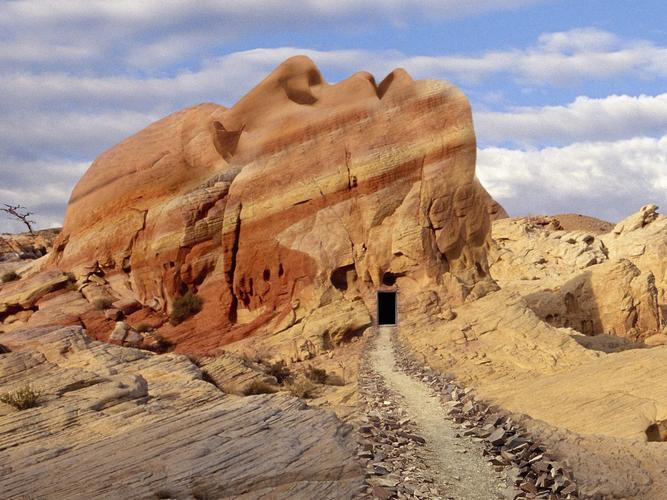How to Remove Your Information from Spokeo: A Step-by-Step Guide
Spokeo is a controversial search engine that collects and sells personal information. The website aggregates data from social media platforms, public records, and other sources to create extensive profiles on individuals. People often use Spokeo to look up information on others, including their contact details, address history, criminal records, and more. However, for those who do not want their information publicized, the site can be a privacy nightmare. In this article, we will guide you through how to remove your information from Spokeo.
Why should you remove your information?
Spokeo has come under fire for the amount of personal information it collects and the ease with which it can be accessed. The site has been accused of facilitating cyberstalking and identity theft by making such data available to the public. Because of these concerns, many people are rightfully hesitant to have their information on Spokeo. Besides, for those who are looking for jobs, housing or any other sensitive matter, this information could negatively influence their chances of getting approved. So, it is highly recommended to remove your information from Spokeo.
Step 1: Locate your profile on Spokeo
The first step in removing your information from Spokeo is to find the profile page that includes your information. Start by entering your name in the search box located on the homepage of the Spokeo website. The site will redirect you to a page with several results, most of which will be for people with similar names. Look for your profile among the results, which will likely include your full name, location, age, and other personal information
Step 2: Copy the URL of your profile
Once you have located your profile on Spokeo, the next step is to copy the URL of the page. The URL should be located at the top of your browser’s window, and it will likely be a long string of letters, numbers, and symbols. Highlight the entire URL and press “Ctrl+C” on your keyboard to copy it.
Step 3: Verify your email address
Before you can get your profile removed from Spokeo, you need to verify your email address. To do this, go to the Spokeo Opt-Out page (https://www.spokeo.com/optout) and enter your email address in the field provided. Spokeo will then send an email to that address with a link that you need to click on to verify your identity – this is required to process your removal request.
Step 4: Fill out the removal form
Once you have verified your email address, you will be taken to a page with a removal form. Fill out all information as required, including your name, email address, and the URL of your Spokeo profile. Note that additional information may be required to verify your identity, such as your phone number, address, or a copy of your ID.
Step 5: Wait for confirmation
After submitting the removal form, you will receive an email from Spokeo confirming that your profile has been removed from the site. The process can take anywhere from a few hours to a few days, depending on how many removal requests Spokeo has at any given time.
Conclusion
In summary, Spokeo is a controversial search engine that collects and sells personal information. If you do not want your information publicized, it’s important to remove it from the site. Follow the five steps outlined in this article to have your information removed from Spokeo. Remember, always think twice before sharing any personal information online, and stay vigilant about who has access to your data.