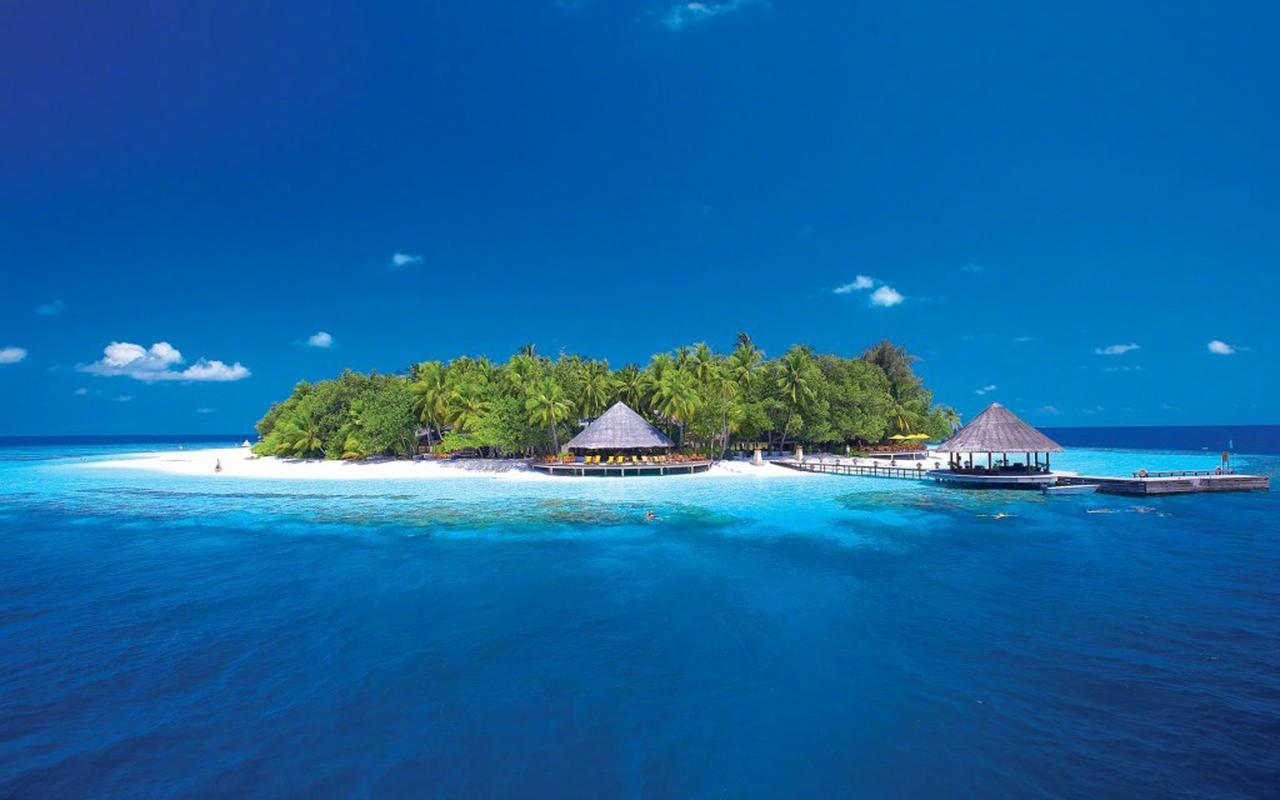How to Securely Protect Your Information on Office 365
Cloud services like Microsoft’s Office 365 offer many benefits, but also come with some added risks. With numerous cyber threats in the digital world, securing your online information is vital. In this blog post, we’ll explore some of the best practices you can implement to protect your data on Office 365.
1. Enable Two-Factor Authentication
One of the most basic yet effective ways to secure your information on Office 365 is by enabling two-factor authentication (2FA). With this feature, you’re required to enter a security code in addition to your password. This provides an extra layer of protection that makes it significantly harder for malicious actors to gain access to your account. You can configure this option in your Office 365 account’s security settings.
2. Monitor Log-In Activity
It’s crucial to keep track of every time you sign in to your Office 365 account. Monitoring your log-in activity regularly will allow you to detect any unauthorized access attempts. You can do this by reviewing your activity logs in the Office 365 admin center. This will show you the date and time of every access attempt, along with the device IP address, location, and browser used. If you notice any suspicious activity, you can take immediate action to secure your account.
3. Use Strong Passwords and Update them Regularly
Using strong and unique passwords is one of the easiest ways to protect your information on Office 365. Make sure to avoid using the same password for multiple accounts. Using a mix of uppercase and lowercase letters, symbols, and numbers can make it more difficult for hackers to break in. Updating your password frequently is also recommended, especially if you suspect it may have been compromised.
4. Keep Your Software Up-to-Date
Another important step you can take to secure your data on Office 365 is keeping your software up-to-date. This includes not only Office 365, but also your operating system, browser, and any other applications you’re using. Outdated software can contain vulnerabilities that can be exploited by hackers. Keeping everything updated can prevent these vulnerabilities from being exploited.
5. Back Up Your Data
Finally, it’s always a good idea to back up your data on Office 365. This ensures that your information is safe even if someone gains unauthorized access to your account. Microsoft offers automatic backups for Office 365, or you can choose to back up your data manually.
In conclusion, securing your information on Office 365 is essential in today’s digital age. By following the best practices outlined in this post, you can help ensure that your data is protected from cyber threats. Remember to enable two-factor authentication, monitor your log-in activity, use strong passwords and update them regularly, keep your software up-to-date, and back up your data. By implementing these steps, you’ll be taking an important step to safeguard your online privacy and security.