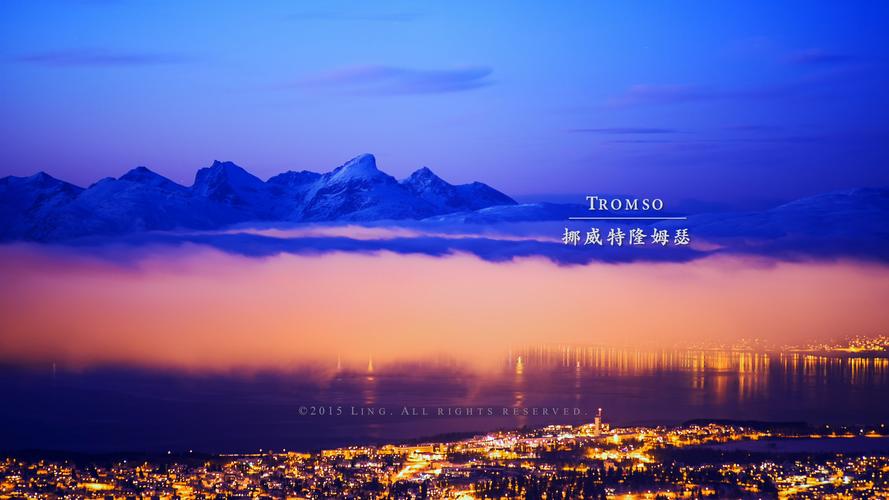How to Use the FL Department of Health License Lookup: A Step-by-Step Guide
If you’re a healthcare worker in Florida, you need to have a valid license to practice. However, it can be challenging to keep track of the status of a license, especially if you’re working in multiple locations or have several licenses. Fortunately, the Florida Department of Health (DOH) provides an easy-to-use license lookup tool that can help you keep track of your licenses and those of your colleagues. In this article, we will walk you through how to use the FL Department of Health License Lookup step by step.
Step 1: Visit the FL DOH website
The first step to using the FL DOH license lookup tool is to visit the DOH website. To visit the website, go to www.flhealthsource.gov and click on the “License Verification” link. You can also search for “Florida DOH” on Google, and the website should be the first result.
Step 2: Choose the type of license you want to look up
Once you’re on the DOH website, you’ll see a list of license types. Click on the one that applies to you or the person you want to look up. For example, if you’re a registered nurse, click on “Registered Nurse” to look up your license.
Step 3: Enter the required information
The next step is to enter the required information to look up the license. Depending on the license type, you may need to enter the first and last name of the licensee, the license number, or the license type.
Step 4: Click on “Search”
Once you enter all the required information, click on “Search.” The FL DOH license lookup tool will then display the licensee’s information, including the license status and expiration date.
Step 5: Check the status and expiration date
Review the information displayed carefully. The license status should always be “clear” or “active.” If the license is “clear,” it means that there are no disciplinary actions against the licensee. If the license is “active,” it means that the licensee is authorized to practice in Florida.
The expiration date is also essential to note because it indicates when the license needs to be renewed. Make sure to mark this date on your calendar to avoid practicing with an expired license.
Step 6: Bookmark the search page
Finally, always remember to bookmark the search page for easy access in the future. By bookmarking the page, you can quickly check the status of your license or those of your colleagues without needing to go through the steps again.
In conclusion, using the FL DOH License Lookup tool is a simple and effective way to verify the status of a license. By following the above steps, you can ensure that you’re practicing within the scope of your license and avoid any disciplinary actions. Remember to check the status of your license regularly and bookmark the search page for future reference.