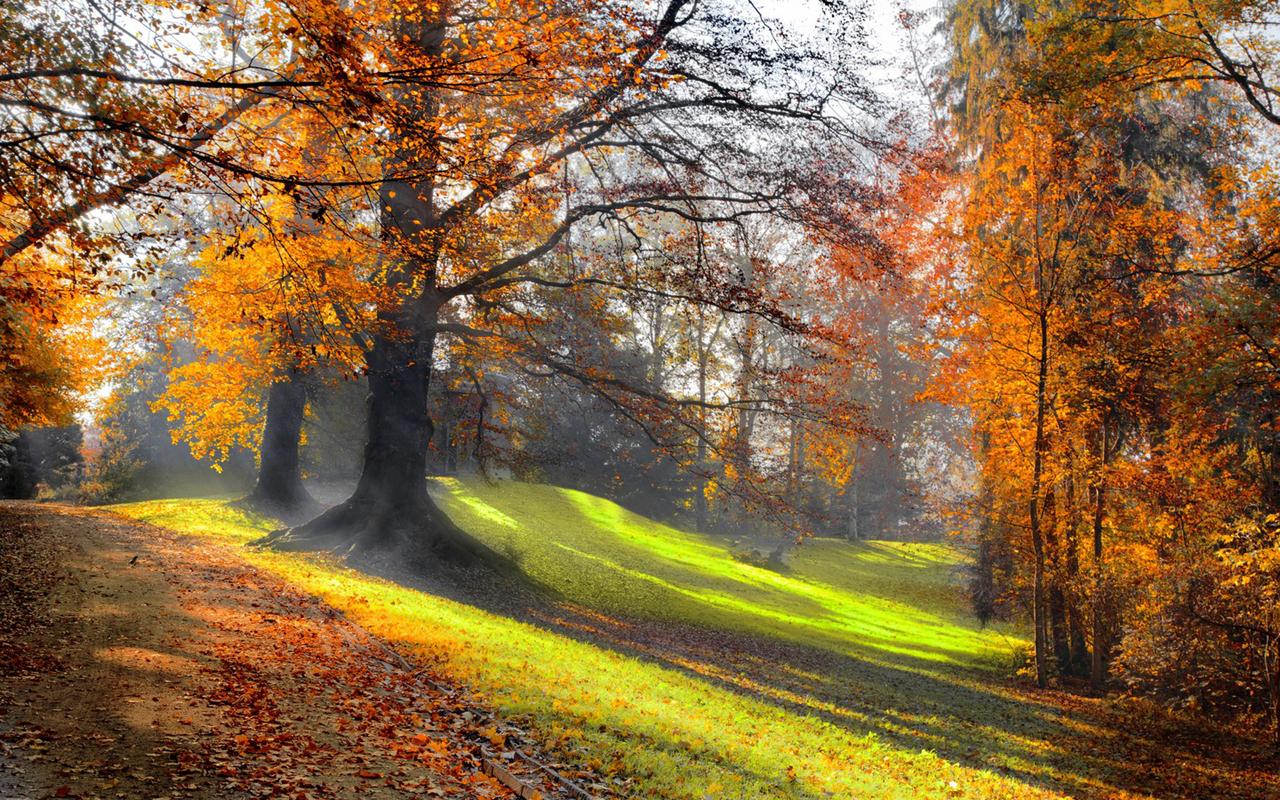Mastering If-Else Statements with List Comprehension
As a programmer, you’ll often come across situations where you need to perform a specific action if a certain condition is met. In Python, the most common way to achieve this is through if-else statements. While traditional if-else statements get the job done, they can be tedious and hard to manage, especially when dealing with large amounts of data. This is where list comprehension comes in.
List comprehension is a concise and elegant way of creating and manipulating lists in Python. It allows you to iterate through a list while checking for a specific condition and performing an action if the condition is met. This greatly simplifies the code and makes it easier to read and manage. Let’s explore how you can use list comprehension to master if-else statements.
What are If-Else Statements?
Before diving into list comprehension, let’s refresh our understanding of if-else statements. If-else statements are used in Python to evaluate a condition and then perform an action based on the outcome of that evaluation. The basic structure of an if-else statement is as follows:
“`python
if condition:
# perform action if condition is True
else:
# perform action if condition is False
“`
For example, let’s say you want to print “It’s a weekday” if today is a weekday, and “It’s the weekend” if today is a weekend. Here’s how you can achieve this using if-else statements:
“`python
import datetime
today = datetime.datetime.now().weekday()
if today < 5: print("It's a weekday") else: print("It's the weekend") ``` This code will print "It's a weekday" if today is Monday to Friday, and "It's the weekend" if today is Saturday or Sunday.
What is List Comprehension?
List comprehension is a powerful tool in Python that allows you to create and manipulate lists in a concise and elegant way. The basic syntax of list comprehension is as follows:
“`python
new_list = [expression for item in old_list if condition]
“`
Let’s break down each part of the syntax:
– `new_list`: the list that will be created as a result of list comprehension
– `expression`: the action that will be performed on each item in `old_list` that satisfies the condition
– `item`: the item that will be evaluated in the condition
– `old_list`: the original list that will be used to evaluate the condition
– `condition`: the condition that must be satisfied for the action to be performed on `item`
For example, let’s say you have a list of numbers and you want to create a new list that contains only the even numbers. Here’s how you can achieve this using list comprehension:
“`python
old_list = [1, 2, 3, 4, 5, 6]
new_list = [x for x in old_list if x % 2 == 0]
print(new_list)
“`
This code will create a new list `new_list` that contains only the even numbers from the original list `old_list`. The output will be `[2, 4, 6]`.
How to Use List Comprehension with If-Else Statements
Now that we know what if-else statements and list comprehension are, let’s see how we can combine them to create powerful and concise code.
Using our previous example of printing “It’s a weekday” or “It’s the weekend”, let’s see how we can achieve this using list comprehension:
“`python
import datetime
today = datetime.datetime.now().weekday()
message = [“It’s the weekend” if today >= 5 else “It’s a weekday”][0]
print(message)
“`
This code will create a new list with two elements: “It’s a weekday” and “It’s the weekend”. The if-else statement is used within the list comprehension to determine which element should be selected based on the value of `today`. The `[0]` at the end of the list comprehension is used to select the first element in the list, which is the message we want to print.
Conclusion
Using list comprehension with if-else statements is an excellent way to create powerful and concise code in Python. By combining these two tools, you can perform complex actions on large amounts of data with ease. Remember to keep your code clean and easy to read by using relevant subheadings and examples, and keeping jargon to a minimum. Happy coding!