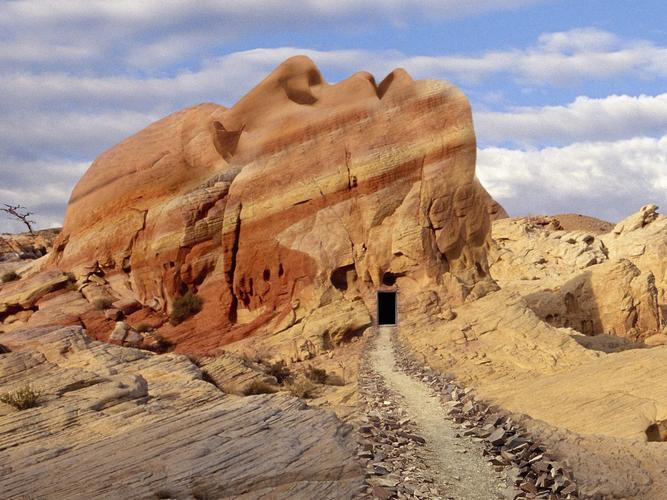Maximizing Efficiency: Top 5 QR Code Scanner Apps for Productivity
QR codes have become increasingly popular these days, as they offer a quick and convenient way to scan and access information. They can be found everywhere, from billboards and posters to product labels and online ads. QR codes can save time and effort, especially when it comes to product information, ticket booking, or payment processing. However, not all QR code scanning apps are equal in terms of features, reliability, and efficiency. In this article, we will explore the top 5 QR code scanner apps that can help you maximize your productivity and streamline your workflow.
1. QR Scanner App by Kaspersky
Kaspersky Lab is a well-known cybersecurity company that offers a reliable and fast QR code scanner app. Their app can detect and decode QR codes in real-time, without requiring an internet connection. Moreover, the app can scan barcodes, ISBN codes, product codes, and other types of codes. The app also offers anti-phishing protection by verifying the links embedded in the QR codes and warning you in case of suspicious or harmful websites. The app also includes a built-in QR code generator that allows you to create your own QR codes for contacts, websites, or payment requests.
2. QR Code Reader & Scanner by MixerBox
MixerBox is a popular music player app that also includes a QR code scanner and reader feature. The advantage of this app is its user-friendly interface and intuitive design that allows you to scan QR codes with ease. The app offers fast detection and decoding of QR codes, as well as barcode scanning and QR code generation. Moreover, the app can recognize various types of QR codes, such as contact information, Wi-Fi passwords, event details, coupons, and more. You can also use the app to save and organize the scanned QR codes for future reference.
3. ScanLife Barcode & QR Reader by Scanbuy
Scanbuy is a company that specializes in QR code solutions for businesses and marketers. Their app, ScanLife Barcode & QR Reader, offers advanced features that can boost your productivity and save you time. The app supports multi-scanning, which means you can scan multiple QR codes at once and view them simultaneously. The app also includes an auto-focus feature that ensures clear and sharp scans, as well as integration with Google Vision API for accurate decoding of QR codes. Moreover, the app offers real-time price comparisons, product reviews, and availability checks for online shopping.
4. QR Code Reader and Scanner by Gamma Play
Gamma Play is a mobile app developer that offers a lightweight and efficient QR code scanner app. Their app, QR Code Reader and Scanner, can scan and read QR codes in a matter of seconds, even in low-light conditions. The app also supports flashlight mode, which can be useful in dimly lit environments. The app offers multiple scanning options, such as scanning from the camera, importing QR codes from photos, or scanning from URLs. Moreover, the app includes a history feature that logs all your scanned QR codes and allows you to share them via email or social media.
5. QR Code Reader by Scan
Scan is a tech company that provides QR code solutions for businesses and individuals. Their app, QR Code Reader, offers a clean and intuitive interface that allows you to scan QR codes quickly and easily. The app can scan and read various types of codes, including QR codes, barcodes, and Datamatrix codes. The app also includes a built-in web browser that allows you to browse the web within the app, without leaving it. Moreover, the app supports QR code generation, which means you can create your own QR codes for websites, contacts, or messages.
Conclusion
QR code scanning apps can be a valuable tool for enhancing productivity and efficiency in various fields, such as business, marketing, education, and personal use. The above-mentioned apps are the top 5 QR code scanner apps that offer the best features, reliability, and accuracy, according to user reviews and ratings. Each app has its own strengths and weaknesses, and it’s up to you to choose the one that suits your needs and preferences. However, regardless of which app you choose, make sure to scan QR codes in a safe and secure way, by avoiding suspicious or unknown sources, and by keeping your cybersecurity software updated.