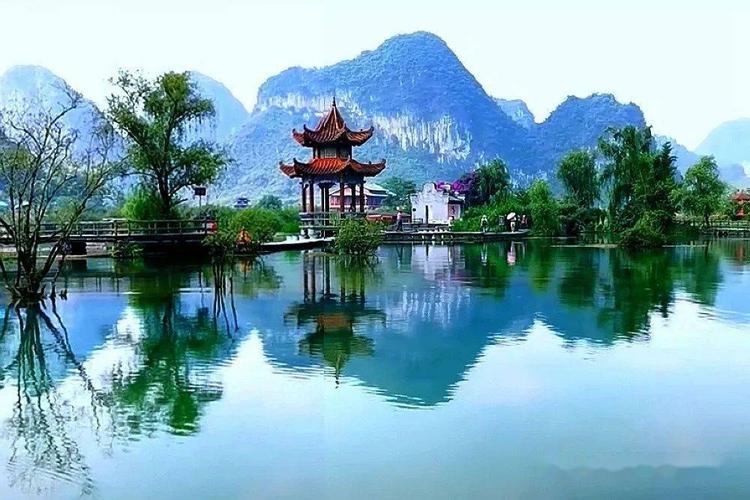Maximizing My Google Business Profile for My Local Business
Starting a local business is one thing; attracting customers and keeping them is another. Today, most people rely on Google’s search engine to find businesses and services they need in their area. Therefore, having accurate and up-to-date information about your business on Google is crucial. To make Google work for you, it is essential to have a profile that stands out. In this article, we will explore how you can maximize your Google Business profile to increase visibility, drive traffic, and ultimately boost your business.
What Is Google Business?
Google My Business is a free online tool offered by Google that enables businesses to manage their online presence. With a Google Business profile, you can provide potential customers with important information about your business, such as your address, phone number, business hours, website, and customer reviews. Your Google Business profile also appears on Google Maps searches, making it easy for potential customers to find your business’s physical location.
Optimizing Your Google Business Profile
To optimize your Google Business profile, you must follow these crucial steps:
Provide Accurate Information
The first step in optimizing your Google Business profile is to provide accurate information about your business. Ensure that the name, address, and phone number information are correct, consistent, and up-to-date across all your online platforms. You can also add other details like your website URL, business hours, and the types of payment you accept. Including detailed information about your business can help to attract more customers quickly and easily.
Add Pictures and Videos
Adding pictures and videos to your Google Business profile is essential. It can help to showcase your brand, create an excellent first impression, and also provide customers with a glimpse of what to expect when they visit your business. Your photos should include items and services that you offer, your business location, and any other factors that set your business apart from the competition. Adding videos to your profile can also provide potential customers with a deeper understanding of what you offer.
Get and Manage Reviews
Positive online reviews are essential to your business, as they help to build your brand and attract new customers. Your Google Business profile allows customers to write and read reviews about your business. Encourage your satisfied customers to write reviews about their experience. Replying to reviews is also essential in managing your online reputation. The goal is to respond to every review, both positive and negative, in a timely and professional way.
Create Posts and Special Offers
Google Business also allows you to create posts and special offers about your business. You can use this to share any upcoming events, new product releases, or promotions and deals. These posts can remain visible for up to seven days on your Google Business profile, allowing customers to see them quickly and easily.
Conclusion
Your Google Business profile is a vital tool that can provide potential customers with a glimpse of what your business offers. Optimizing your profile with accurate information, pictures, and videos can help you to stand out from your competition and increase your online visibility. Managing your reviews and creating posts and special offers are also essential in driving traffic and boosting your business. By following these steps, you can maximize your Google Business profile and take your business to the next level.