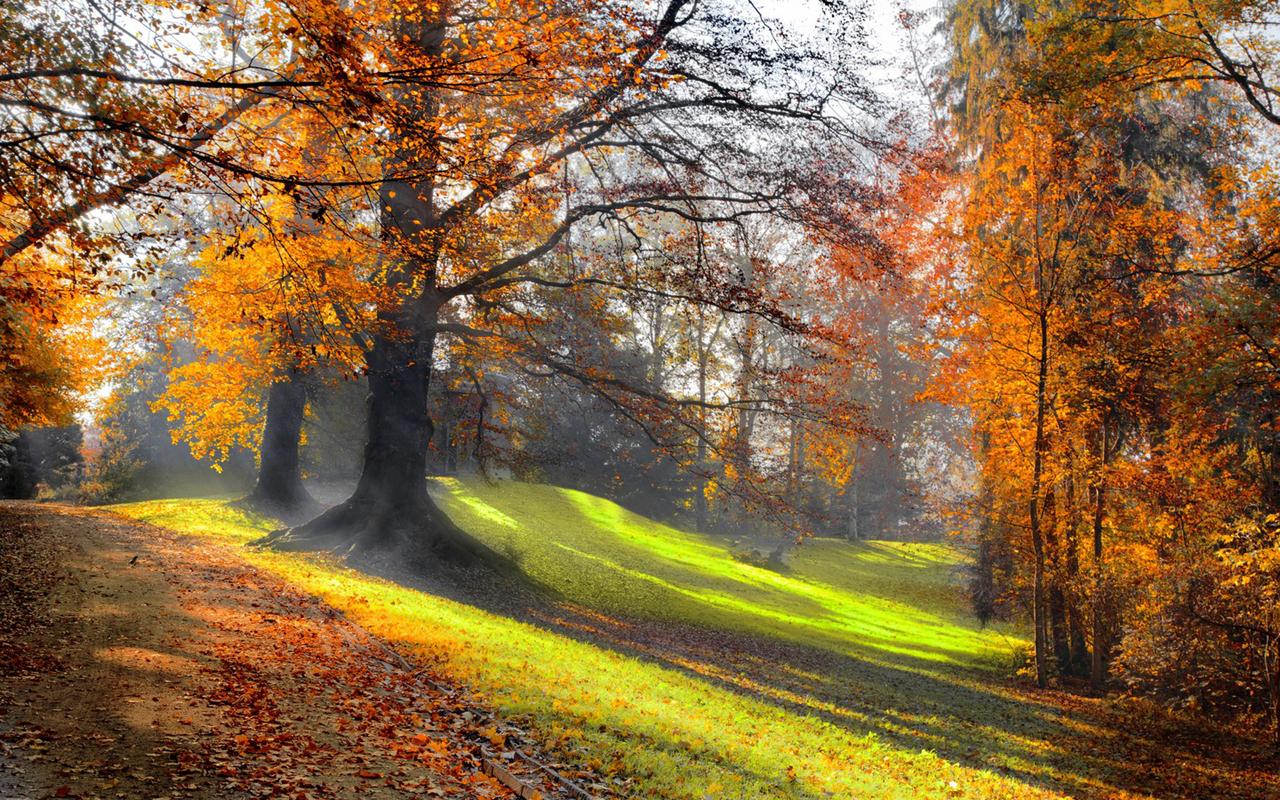Maximizing the Potential of Your Google Business Profile: Tips and Tricks
Have you ever searched for a business on Google and immediately found their location, hours, reviews, and other important details? This is all thanks to Google Business Profiles. As a business owner, it’s essential to maximize the potential of your Google Business Profile and ensure that it’s as informative and engaging as possible. Here are some tips and tricks to enhance your profile and stand out from the competition.
1. Claim Your Google Business Profile
The first step to maximizing your Google Business Profile is claiming it. Even if your business is already listed on Google, there’s a chance that it wasn’t created or verified by you. Claiming your profile allows you to edit and add information to your page, such as your website, phone number, and photos. You can also respond to reviews, add promotions, and create posts to keep your customers engaged.
2. Optimize Your Business Information
Once you’ve claimed your profile, you need to optimize your business information. Make sure your name, address, and phone number (NAP) are consistent across all platforms and directories. This consistency helps Google verify the accuracy of your information. You should also fill out your business description, hours, website, services, and products to provide as much information as possible to your customers.
3. Encourage Reviews and Respond Professionally to Them
Reviews are crucial to your Google Business Profile as they act as social proof for potential customers. Encourage your customers to leave a review by sending follow-up emails or adding a call-to-action on your website. Remember to respond professionally to every review, whether positive or negative. This shows that you value your customers and want to improve their experience.
4. Use High-Quality Visual Content
Visually appealing content not only catches the attention of potential customers but also encourages them to engage with your business. Use high-quality photos and videos that showcase your brand, products, or services. Make sure your visual content aligns with your brand’s style and messaging.
5. Use Google My Business Insights
Google My Business Insights provides valuable data on your profile, such as how customers found your business, their actions on your page, and demographic information. Use this data to track your profile’s performance and adjust your strategy accordingly.
Conclusion
Maximizing the potential of your Google Business Profile takes time and effort, but it’s essential to stand out from the competition and attract more customers. Follow these tips and tricks to optimize your profile and enhance the customer experience. Remember to keep your information accurate and up-to-date, encourage reviews, use visual content, and analyze your data. By doing so, you can increase visibility, engage with customers, and grow your business.