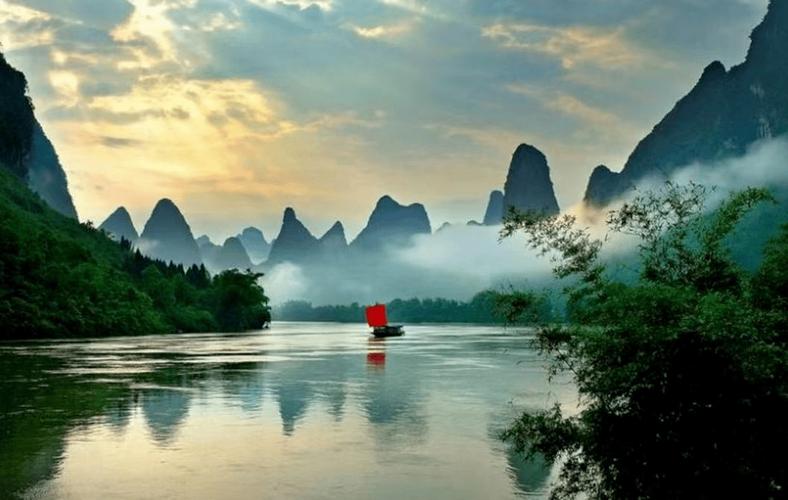Maximizing Your Workspace Efficiency with a Capability Table
In today’s fast-paced work environment, optimizing productivity is crucial to any successful business. A workspace equipped with the right tools and resources can help employees perform their best while staying organized. One such tool, a capability table, is a must-have for businesses looking to maximize their workspace efficiency.
What is a Capability Table?
A capability table is a chart that outlines the skills or competencies of each employee within a team or department. Often used in project management, it helps managers assign tasks based on each employee’s strengths and abilities. Capability tables can be used both for individual projects and for long-term team planning.
Benefits of Using a Capability Table
There are numerous benefits to using a capability table in your workspace. Here are just a few:
1. Improved Task Assignment: Knowing an employee’s strengths allows you to assign tasks that will be completed efficiently and at a high level of quality. This increases productivity and reduces the likelihood of errors or delays.
2. Enhanced Collaboration: With a capability table, team members can collaborate more efficiently, playing to each other’s strengths to achieve project goals.
3. Employee Development: Analyzing employees’ skills and competencies can help identify areas where training and development may be needed. This can lead to improved job satisfaction, employee retention, and overall team performance.
How to Create a Capability Table
Creating a capability table is a straightforward process that any manager can accomplish. Here are the steps:
1. Identify the Skills: Determine the key skills required for each project or team. This may include technical skills, communication skills, and problem-solving abilities.
2. Gather Information: Gather data on each employee’s skills and competencies. This may include formal training, work experience, and peer feedback.
3. Create the Table: Using a spreadsheet program, create a table that lists each employee and their corresponding skills. You may also wish to color-code the chart to highlight areas of expertise.
4. Update Regularly: As employees acquire new skills or take on new responsibilities, update the capability table accordingly. This will ensure that it remains an accurate reflection of each employee’s capabilities.
Case Study: Using a Capability Table to Increase Efficiency
One organization that successfully implemented a capability table is a software development company. After creating a comprehensive table of each employee’s skills and competencies, the company saw a significant increase in overall productivity. By assigning tasks that played to each employee’s strengths, they were able to complete projects more quickly and with greater accuracy. The company also saw a reduction in employee turnover, as employees felt more valued and confident in their abilities.
Conclusion
Maximizing your workspace efficiency is critical to achieving business success. By utilizing a capability table, you can identify and leverage each employee’s individual strengths, resulting in improved task assignment, enhanced collaboration, and employee development. Remember to update the table regularly to reflect any changes in employees’ skills and competencies. With a capability table, you can harness the full potential of your team and achieve your organizational goals.