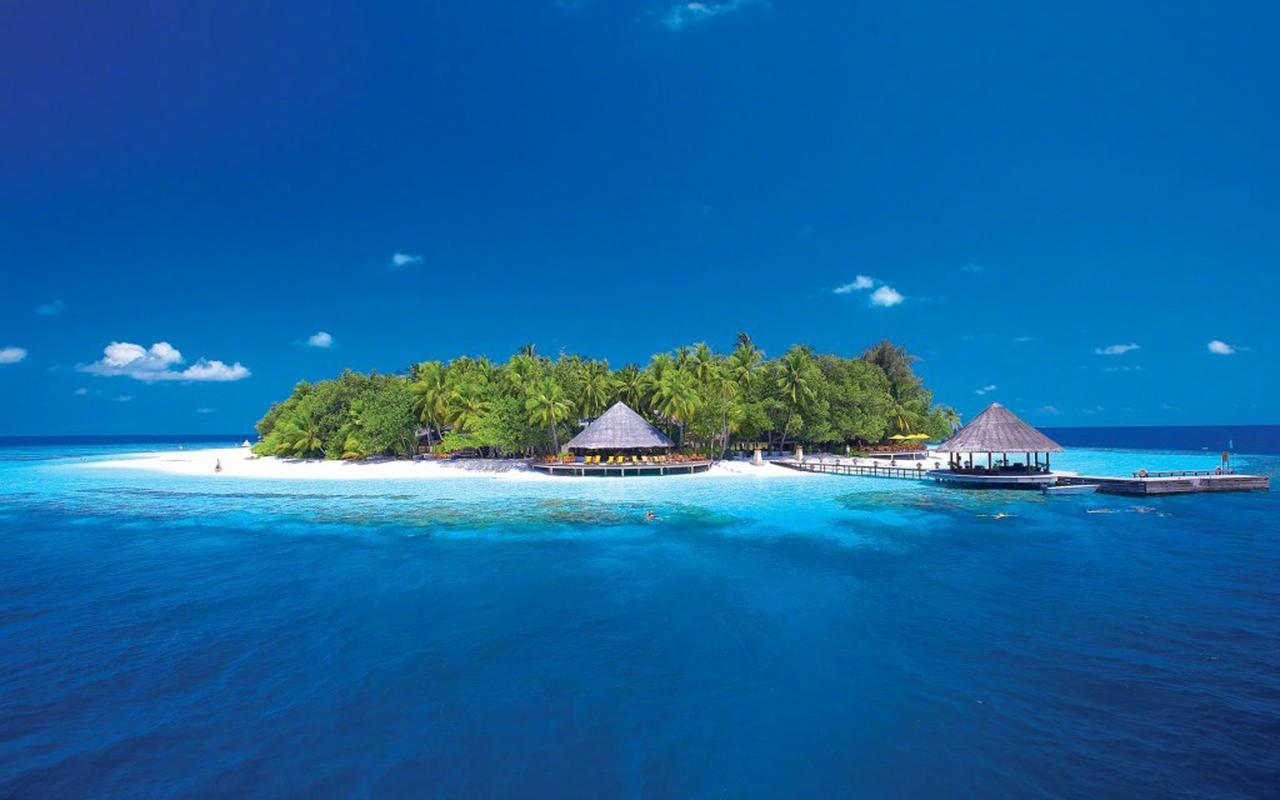Small Business Owners: How to Optimize Your Yahoo Listing
As a small business owner, you know how important it is to stay ahead of the competition. One way to do that is by optimizing your Yahoo listing. Yahoo has been one of the leading search engines for over two decades and has millions of active users every day. So, it’s essential to make sure your business stands out on Yahoo. In this article, we’ll discuss how to optimize your Yahoo listing to increase online visibility, attract more customers and boost your business revenue.
1. Verify Your Business Information
The first step in optimizing your Yahoo listing is to verify your business information. This includes your business name, address, phone number, and website. Yahoo has a dedicated portal (Yahoo Small Business) where you can claim and verify your business. Once you do this, make sure that your business information is complete, accurate, and up-to-date. This will improve your chances of appearing in relevant search results on Yahoo.
2. Add Rich Content
Yahoo allows business owners to add rich content such as photos, videos, and descriptions of the products/services they offer. Adding rich content to your Yahoo listing makes it more engaging, informative, and visually appealing. You can use high-quality images and videos to showcase your products or services, and provide valuable information on what sets your business apart from the rest.
3. Encourage Customer Reviews
Customer reviews are an essential component of your Yahoo listing. Positive reviews from happy customers can improve your online reputation and help you attract more business. Encourage your customers to leave reviews on your Yahoo listing by providing great customer service, sending follow-up emails, or offering incentives such as discounts or free upgrades. Responding to both positive and negative reviews can also show that you value your customers and are committed to providing excellent service.
4. Use Keywords
Keywords are crucial in optimizing your Yahoo listing. Yahoo uses keywords to understand the content of your listing and match it with relevant searches. Make sure to use relevant keywords in your business description, categories, and services. Research shows that businesses with optimized keywords are more likely to appear higher in Yahoo search results. However, avoid stuffing your listing with too many keywords as this can have negative consequences on your online visibility.
5. Keep Your Listing Updated
Finally, to optimize your Yahoo listing, you need to keep it updated regularly. This includes adding new photos/videos, updating your business information, and responding to customer reviews. Keeping your Yahoo listing updated shows that you’re an active and dynamic business, and it also improves your chances of appearing in search results.
In conclusion, optimizing your Yahoo listing is an effective way to attract more customers and improve your online visibility. Verify your business information, add rich content, encourage customer reviews, use relevant keywords, and keep your listing updated regularly. By following these tips, you can boost your online presence, attract more visitors to your website, and ultimately grow your business. So, what are you waiting for? Optimize your Yahoo listing today and take your business to the next level.