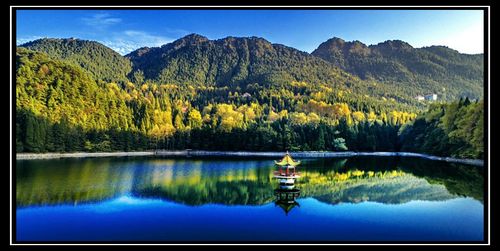The Ultimate 8GB RAM Computer Guide: Tips and Tricks for Optimal Performance
Are you using an 8GB RAM computer and wondering how to optimize its performance to get the most out of it? Look no further! In this guide, we’ll explore tips and tricks that will help you get the best performance out of your computer.
What is RAM?
RAM, or random-access memory, is an essential component of any computer. It is where your computer stores data that is currently being used by active applications. The more RAM your computer has, the more data it can store and access quickly, which leads to faster program execution.
Keep Your Operating System Updated
One of the best ways to optimize your computer’s performance is to keep your operating system updated with the latest patches and security updates. Doing so ensures that your system is running the latest drivers and software versions, reducing the risk of errors and security breaches. Additionally, updating your system’s drivers can help fix issues that may be causing slow performance.
Reduce Unnecessary Startup Programs
While programs are necessary, some programs that load up when you start your computer can slow it down. Take a closer look at what programs are starting up when you turn on your computer and remove anything unnecessary. Windows 10 has a built-in feature, Startup Tab in Task Manager, that allows users to manage the startup programs. Removing unnecessary startup programs from your system will help to speed up the boot process and improve overall desktop performance.
Use Disk Cleanup and Defragmenter
Disk Cleanup and Defragmenter tools are natively built into Windows operating systems. Disk Cleanup is a handy utility tool that frees up space on your computer’s hard drive by deleting redundant files. Defragmenter allows the computer to reorganize its files, making it easier to access them when needed. Performing these tasks on a regular basis will help to optimize your computer’s performance and keep it running efficiently.
Upgrade Your Hardware
If you notice that your computer is struggling to handle the workload, consider upgrading the hardware components. Adding more RAM or upgrading to a solid-state drive (SSD) will help your computer to perform smoother and faster than before and will increase your system’s speed. Better hardware can improve loading and processing times, leading to faster and more efficient workflows.
Conclusion
Optimizing your computer’s performance might seem like a daunting task, but it is possible by following these simple tips and tricks. Keep your operating system updated, reduce unnecessary startup programs, use disk cleanup and defragmenter tools, and upgrade your hardware components to leverage the maximum potential of your machine. Remember that a well-performing computer gives you the freedom to work and access data faster and in a stress-free environment.