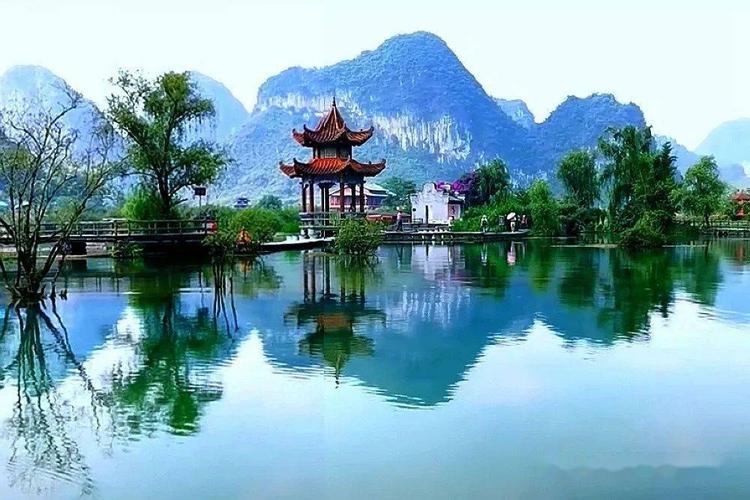Understanding Xpath Relationships in Web Scraping: A Beginner’s Guide
Web scraping is the process of extracting data from websites. It involves accessing the HTML source code of a website and parsing it to extract the required data. Xpath is a query language used to navigate the HTML structure and access different elements of a webpage. In this article, we will be discussing Xpath Relationships in web scraping, and how they can be used to extract data efficiently.
What are Xpath Relationships?
In Xpath, relationships are used to navigate the HTML structure of a webpage. There are two types of relationships in Xpath: Parent-Child and Sibling. Parent-Child relationships are used to access elements within other elements, and Sibling relationships are used to access elements at the same level.
For example, consider a webpage that has a table with multiple rows and columns. If we want to extract the data from the second column of each row, we can use a Parent-Child relationship to access the second column element within each row element.
How to use Xpath Relationships in Web Scraping
Xpath is used in conjunction with a web scraping tool to access and extract data from a website. Some popular web scraping tools that support Xpath include BeautifulSoup, lxml and Scrapy.
To use Xpath in web scraping, you need to first inspect the HTML source code of the website you want to scrape. Using the Inspect Element tool on your browser, you can right-click on an element and select Inspect to view the corresponding HTML source code. You can then use Xpath relationships to access the desired element.
Parent-Child Relationships
Parent-Child relationships are used to access elements within other elements. The syntax for selecting a child element is as follows:
“`
parent/child
“`
For example, to select all the links within a specific div element, you can use the following Xpath:
“`
//div[@class=’mydiv’]/a
“`
This will select all the anchor tags (a) that are direct children of the div element with the class attribute of ‘mydiv’.
Sibling Relationships
Sibling relationships are used to access elements at the same level. The syntax for selecting a sibling element is as follows:
“`
element/../*[position()=n]
“`
For example, to select the second column element (td) in each row (tr) of a table, you can use the following Xpath:
“`
//tr/td[position()=2]
“`
This will select all the second column elements of the table.
Conclusion
Xpath can be a powerful tool in web scraping, allowing you to access and extract data from a website efficiently. Understanding Xpath relationships, such as Parent-Child and Sibling relationships, is crucial in effectively navigating the HTML structure of a webpage. By using Xpath relationships in web scraping, you can extract the data you need quickly and accurately.