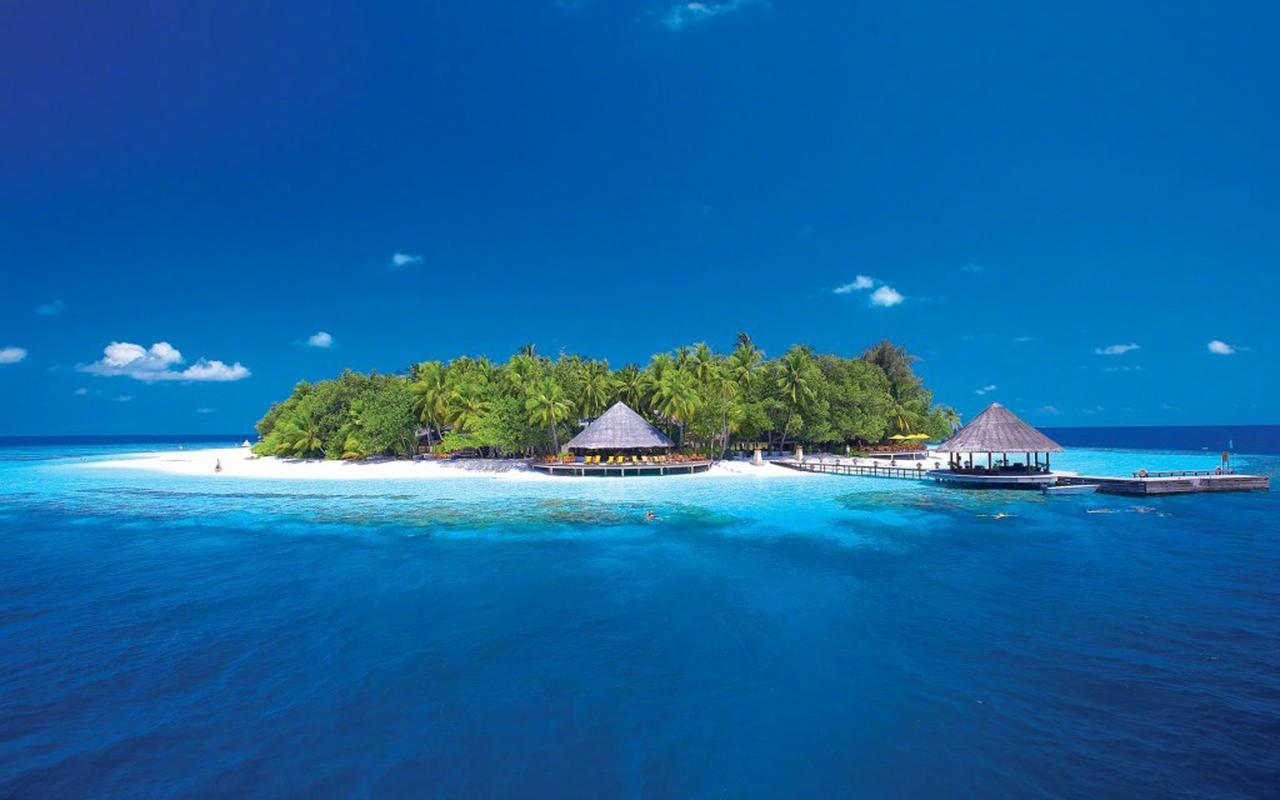What to Do When Biometrics Are Not Working: Troubleshooting Tips and Strategies
Biometric technology has become an integral part of modern security measures. It’s used to authenticate users and grant access to secure areas. However, like any technology, biometrics can fail, leaving users unable to authenticate themselves. In this article, we’ll discuss what to do when biometrics are not working and provide some troubleshooting tips and strategies.
Understanding Biometric Technology
Before we dive into the nitty-gritty of biometric technology, it’s important to understand how it works. Biometric technology uses a person’s unique biometric identifiers, such as fingerprints, iris scans, or facial features, to authenticate their identity. At the core of biometric technology is a biometric scanner that reads the biometric identifiers and then compares them against a database of stored biometric data.
Common Issues With Biometric Technology and How to Fix Them
Despite its many benefits, biometric technology can fail for a variety of reasons. Here are some common issues and how to fix them:
Issue 1: Dirty or Damaged Biometric Scanner
One of the most common issues with biometric technology is a dirty or damaged scanner. This can cause the scanner to misread the biometric identifier or fail to read it altogether.
To fix this issue, gently clean the scanner using a dry cloth or a cloth slightly dampened with rubbing alcohol. If the scanner is damaged, contact the manufacturer for repair or replacement.
Issue 2: Low-Quality Biometric Scan
Another issue with biometric technology is a low-quality scan. This can happen if the user’s biometric identifier is not positioned correctly or if the lighting is poor.
To fix this issue, advise the user to position their biometric identifier correctly and ensure that the lighting is good. If the issue persists, rescan the biometric identifier.
Issue 3: Biometric Data Not in Database
If a user’s biometric data is not in the database, the biometric scanner will not be able to authenticate them. This can happen if the user is a new employee or if their biometric data was not properly entered into the database.
To fix this issue, ensure that the user’s biometric data is properly entered into the database. If the user is a new employee, add their biometric data to the database.
Conclusion
Biometric technology is a great security measure but can fail for a variety of reasons. To troubleshoot common issues, ensure that the biometric scanner is clean and undamaged, the biometric identifier is positioned correctly, the lighting is good, and the users’ biometric data is correctly entered into the database. By following these tips, you can ensure that your biometric technology is working correctly and providing the right level of security.