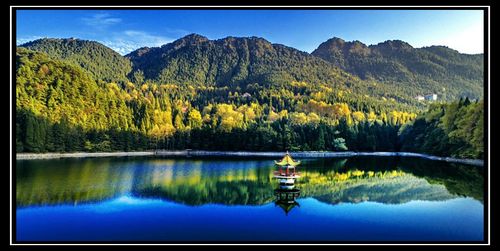Why am I getting Error Retrieving Information from Server DF-DFERH-01 on my Android Device?
If you are an Android device user, you may have come across the dreaded “Error retrieving information from server DF-DFERH-01.” This error can occur when you are trying to download new apps or update existing ones on your device. It can be frustrating, especially if you are in the middle of an important task. This error can occur due to several reasons, and in this article, we will explore some of the most common ones.
Poor Internet Connection
One of the most common reasons for the occurrence of the “Error retrieving information from server DF-DFERH-01” is a poor internet connection. The app store requires a stable and fast internet connection to download and update apps. If your internet connection is unstable or weak, it can lead to this error message. If you are using mobile data, check your signal strength and switch to a different location if necessary. If you are using WiFi, try moving closer to the router or rebooting it.
Outdated Google Play Store Version
Another reason for the “Error retrieving information from server DF-DFERH-01” can be an outdated version of the Google Play Store. Google releases updates for the Play Store frequently to improve its functionality and fix bugs. If you have an outdated version of the Play Store, it can cause errors like this one. To fix this issue, open the Play Store, go to the settings, and check for updates. If there is an update available, download and install it.
Corrupted Cache Data
If you have a lot of cache data on your device, it can slow down your device and cause issues like this error message. Cached data is temporary data that apps store on your device to make loading faster. However, if this data gets corrupted, it can lead to errors like the one we are discussing. To fix this issue, go to Settings, then Apps, select Google Play Store, and tap Clear Cache. This will remove temporary data that may be causing the issue.
Disabled Google Play Services
Google Play Services is an essential part of the Android operating system, and disabling it can cause errors like the one we are discussing. To check if Google Play Services is disabled, go to Settings, then Apps, select Google Play Services, and check if it is enabled. If it is disabled, enable it, and check if the issue is resolved.
Conclusion
In conclusion, the “Error retrieving information from server DF-DFERH-01” can be due to several reasons. The most common ones include a poor internet connection, outdated Google Play Store version, corrupted cache data, and disabled Google Play Services. By following the steps mentioned in this article, you can fix the error and download or update apps seamlessly. Always ensure that you have a stable internet connection and keep your device up-to-date with the latest software and app updates.