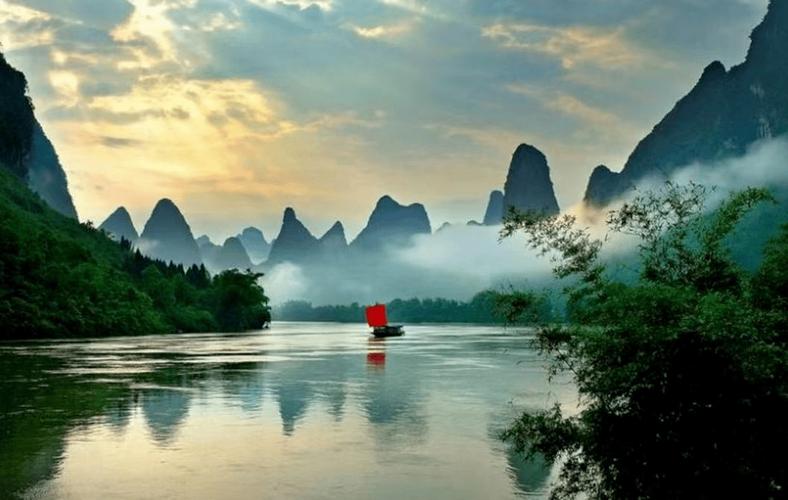Why Do Apps Keep Crashing on Chromebook? A Complete Guide
Have you ever faced the problem of apps unexpectedly crashing on your Chromebook? In one moment you’re working fine and the next, your app shuts down for no apparent reason. Well, you’re not alone, many Chromebook users have encountered this issue.
In this blog post, we’ll explore why apps keep crashing on Chromebooks and provide you with some helpful tips to fix the issue.
What Causes Apps to Crash on Chromebooks?
There can be many reasons why apps keep crashing on Chromebooks. Here we’ve listed some of the most common reasons:
1. Outdated Software: Chromebooks require regular software updates to function correctly. If your Chromebook hasn’t been updated for a while, it can cause apps to crash.
2. Limited RAM Capacity: Chromebooks come with different RAM capacities, and if your device has lower RAM, running more apps simultaneously can cause them to crash.
3. Conflicting Apps: Some apps can cause conflicts with each other, leading to app crashes.
4. Full Storage: If your Chromebook’s storage is full, it can cause apps to crash.
5. Corrupted App Data: When app data becomes corrupt, it can cause apps to crash.
How to Fix App Crashes on Chromebooks?
Now that we know the reasons behind app crashes let’s explore some ways to fix the issue.
1. Update Chromebook Software: Make sure your Chromebook is running the latest software updates. Go to settings, and click on ‘About Chrome OS’ to check system updates.
2. Close Background Apps: Chromebooks have limited RAM capacity. If you’re running out of RAM, try closing any background apps that you’re not using.
3. Clear App Cache: Clearing the app cache can help resolve app crashes. Go to settings, and click on ‘Apps’ to locate the app. Then, click on ‘Storage and cache,’ and select ‘Clear Cache.’
4. Uninstall and Reinstall the App: If clearing cache doesn’t work, try uninstalling and reinstalling the app.
5. Free up Storage Space: Remove any unwanted files to free up storage space and prevent app crashes.
Conclusion
App crashing is a common issue that Chromebook users face. The reasons for app crashes can vary from outdated software to conflicting apps. We hope this article has helped you understand why apps keep crashing and provided you with some helpful tips to fix the issue. Remember to keep your Chromebook’s software updated regularly and practice good storage management.