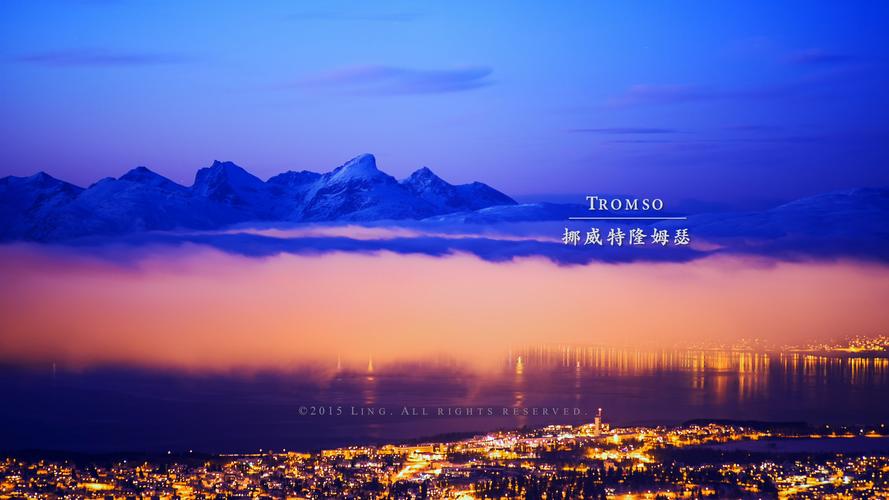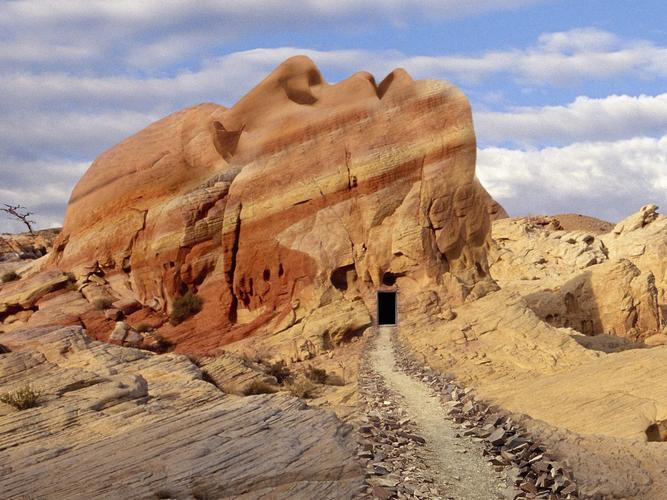Why Is Outlook Unable to Verify My Account Information?
In today’s day and age, email communication has become an integral part of personal and professional life. It is quick, simple, and saves a lot of time. One of the leading email clients in use currently is Microsoft Outlook. However, users often face an error that reads “Outlook is unable to verify my account information.” In this blog article, we will explore the reason why this error occurs and how to fix it.
Causes of the Error
The error message “Outlook is unable to verify my account information” pops up on the screen when the email setup wizard fails to complete the configuration process. There can be several reasons for this to happen, including:
Incorrect Email Settings
One of the most common reasons for the error to occur is when the email settings are incorrect. This could be due to the user entering the wrong email address, password or a wrongly typed server address.
Internet Connectivity Issues
Internet connectivity can also be a reason for the error to occur. If the internet connection is unstable or down, Outlook will not be able to connect to the email server, leading to the error.
Firewall and Anti-virus Issues
Firewalls and anti-virus software can often block Outlook from connecting to the email server, leading to the error. This happens when the software thinks the connection might be a security risk and blocks it.
How to Fix the Error
Check Email Settings
The first step in fixing the error is to check the email settings. Make sure that the email address, password and server address are all correct. A mistyped server address or password is the most common cause of the error.
Check Internet Connectivity
If the email settings are correct, check internet connectivity. A stable and fast internet connection is essential for Outlook to connect to the email server. Check with the internet service provider to ensure there are no connectivity issues.
Disable Firewall and Anti-virus Software
If everything seems fine, disable the firewall and anti-virus software temporarily and check if Outlook can connect to the email server. If it works, then the issue is with the firewall and anti-virus software. Re-enable them once the issue is resolved and add Outlook as an exception to prevent further blocks.
Conclusion
In conclusion, the error message “Outlook is unable to verify my account information” occurs when Outlook fails to connect to the email server. The most common reasons for this are mistyped email settings, internet connectivity issues, and firewall and anti-virus problems. By following the steps mentioned above, users can quickly fix the error and get back to using Outlook to send and receive emails.